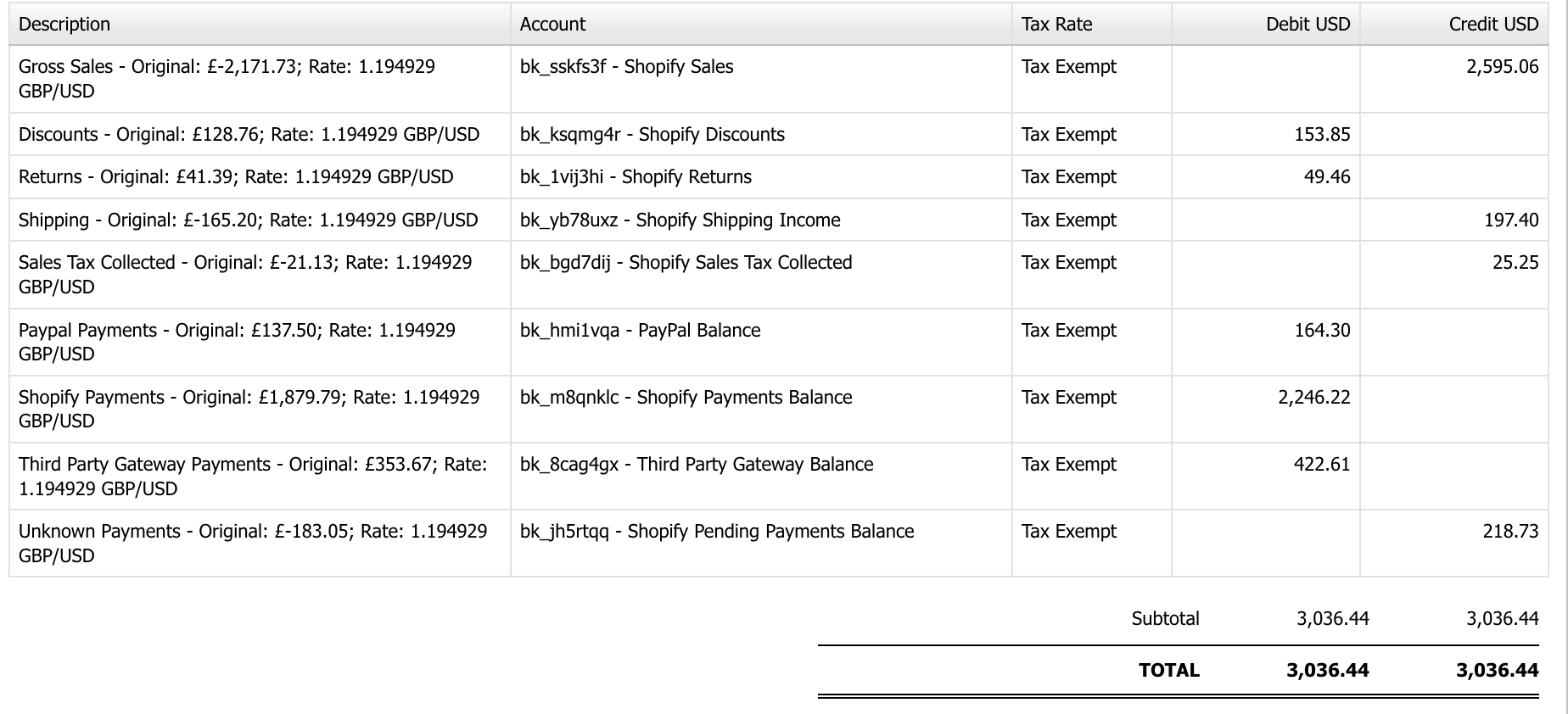Bookkeep Currency Conversions
Dealing with multiple currencies can be complicated. Each accounting platform handles multiple currencies differently, and it is crucial to ensure you post in the correct currency to your accounting platform. Below we discuss the various scenarios and how Bookkeep can handle the currency conversions for you to ensure postings occur in the correct currency.
If you would like this currency conversion to be enabled for your entity, please contact support@bookkeep.com.
QuickBooks Online
QuickBooks Online has a multicurrency feature that can be enabled. If this feature is activated in QuickBooks Online, you will see that indicated from the Connections/Accounting tab:
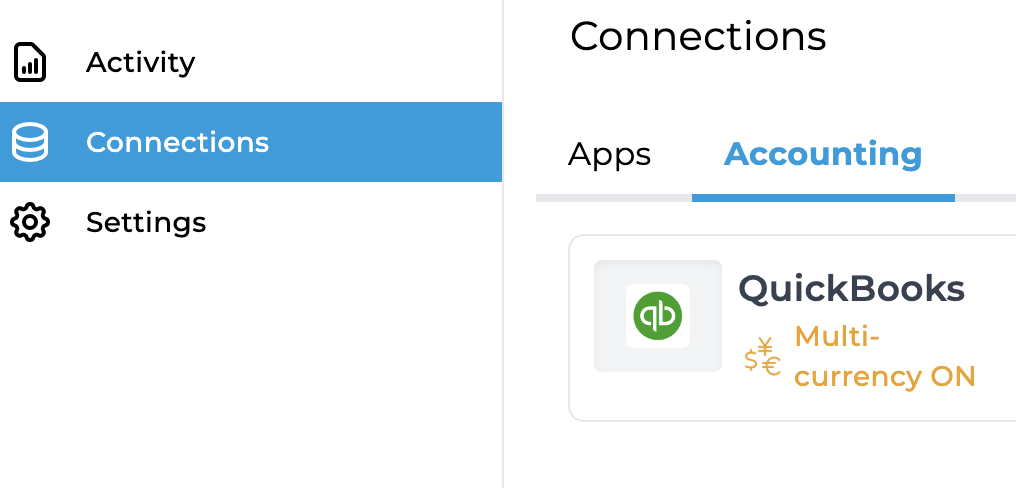
If this is ON, QuickBooks Online handles the currency conversions. However, if this is not activated within your QuickBooks Online, you may receive an error in Bookkeep indicating "Source currency does not match accounting currency, multicurrency must be enabled." This error ensures we do not post to accounting in the wrong currency. In this case, Bookkeep can perform the currency conversion for you when multicurrency is enabled on your entity.
Once this is set up within Bookkeep, we will convert the currency if the source data does not match your home currency. Below is an example from QuickBooks Online where Bookkeep completed the currency conversion and posted the details in the description of each line, including the original amount and the conversion rate used. In this example, multicurrency was not enabled in QuickBooks Online, and the source data was in CAD while the accounting currency was USD, requiring the conversion:
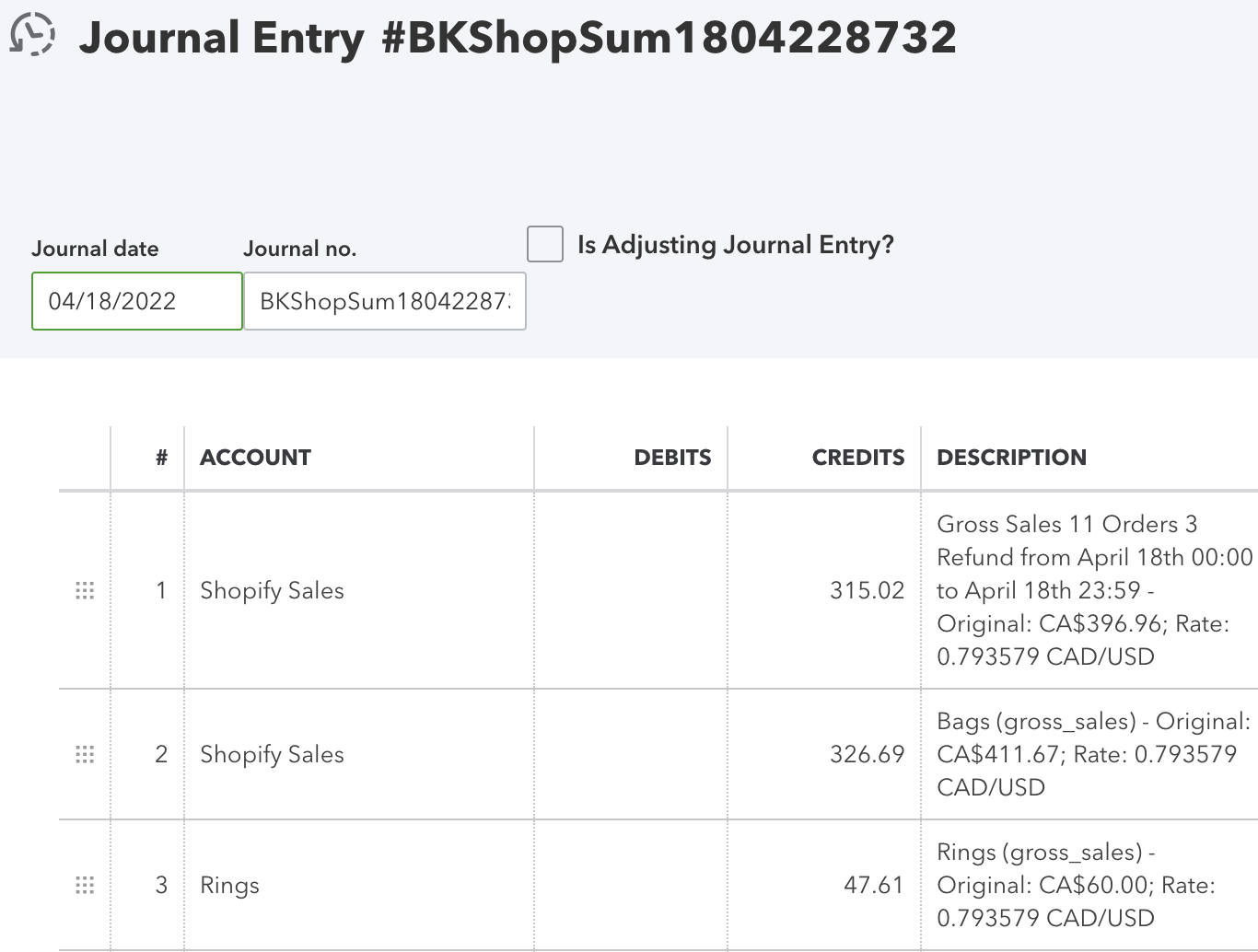
Xero
For Xero, we post manual journal entries for non-deposits and bank transactions for entries involving money transfers (e.g., deposits). For manual journals, we compare the source data currency to the base currency of the Xero account connected. For bank transactions, we compare the source data currency to the bank account currency mapped for a particular deposit journal entry. If there is a currency mismatch during these comparisons, your posting may fail because we do not want to post the wrong currency to Xero. In this case, you will receive an error in Bookkeep indicating "Source currency does not match accounting currency, multicurrency must be enabled." Bookkeep can perform the currency conversion for you when multicurrency is enabled on your entity.
Once this is set up within Bookkeep, we will convert the currency if the source data does not match your base currency for manual journals or your bank account currency for bank transactions. Below is an example from Xero, where Bookkeep completed the currency conversion and posted the details in the description of each line, including the original amount and the conversion rate used. In this example, the base currency (USD) did not match the source currency (GBP), which led to Bookkeep completing the currency conversion to post accurately.