Copying a Journal Entry Mapping
When you have 5 Shopify connections, as an example, it is possible you want each to have the same mapping for the sales summary. With Bookkeep's new copy mapping ability, you can copy a mapping from another journal entry. This will save time with your setup and configuration.
To copy a mapping, it is only available if it is the same app (e.g., Shopify to Shopify), the same journal entry (e.g., sales summary to sales summary), and the same entity (e.g., if you have 3 entities, you cannot copy from one to another). This allows you to save time with your setup.
The copy mapping ability is visible in the Account Mapping view:
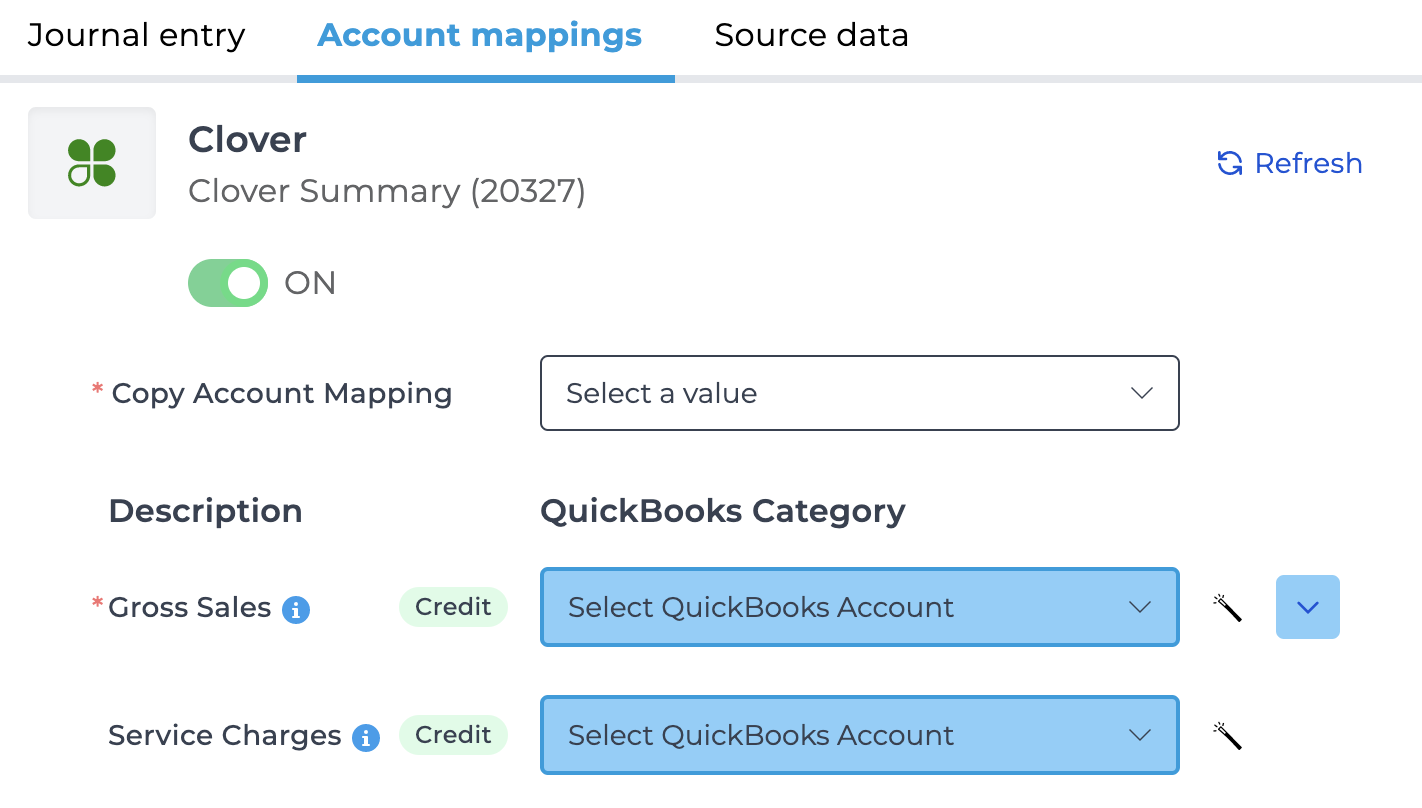
Clicking on the dropdown for "Copy Account Mapping" shows eligible mappings that can be copied.
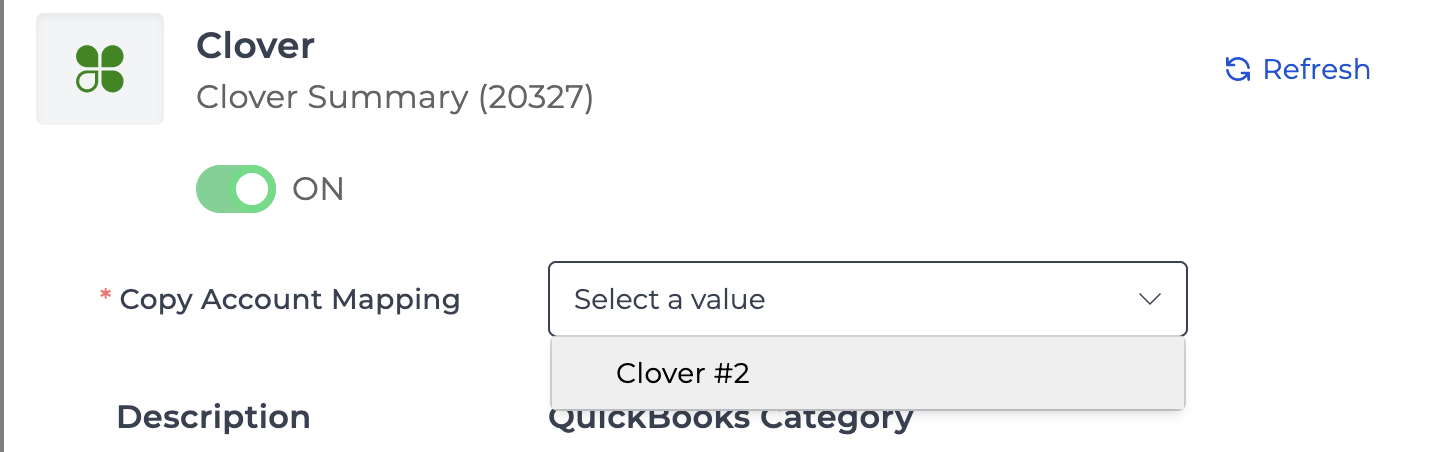
Clicking on an eligible mapping to copy immediately updates all of the lines from that other journal entry at that point in time.
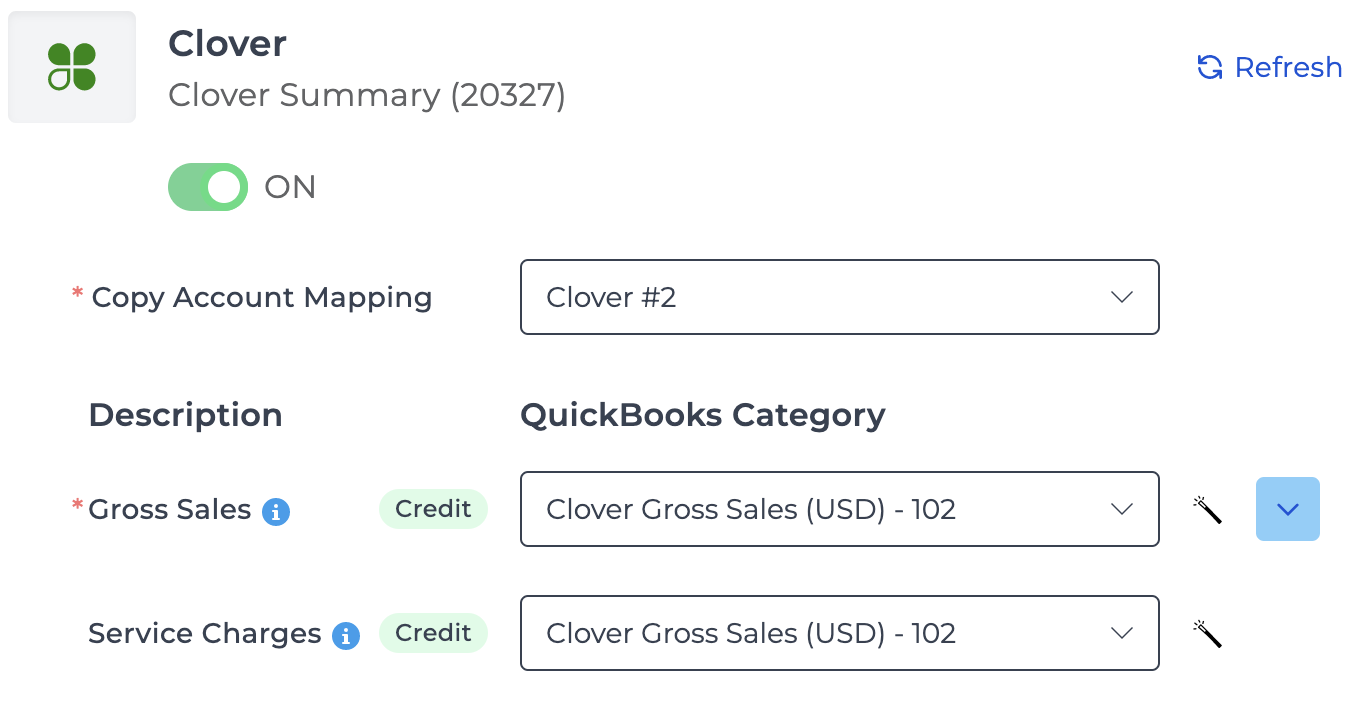
Finally, you must save the account mapping and then you are ready for automated accounting! If you have any questions, please contact support@bookkeep.com.