Amazon Pay Accounting Automation by Bookkeep
Bookkeep currently offers an Amazon Seller integration which can be located from the connections page within the app as shown in the image below. For most merchants that utilize Amazon Pay, the Amazon Pay transactions can commonly be seen via our Amazon Seller app integration (this is not always the case and can be tested by connecting your Amazon Seller account):
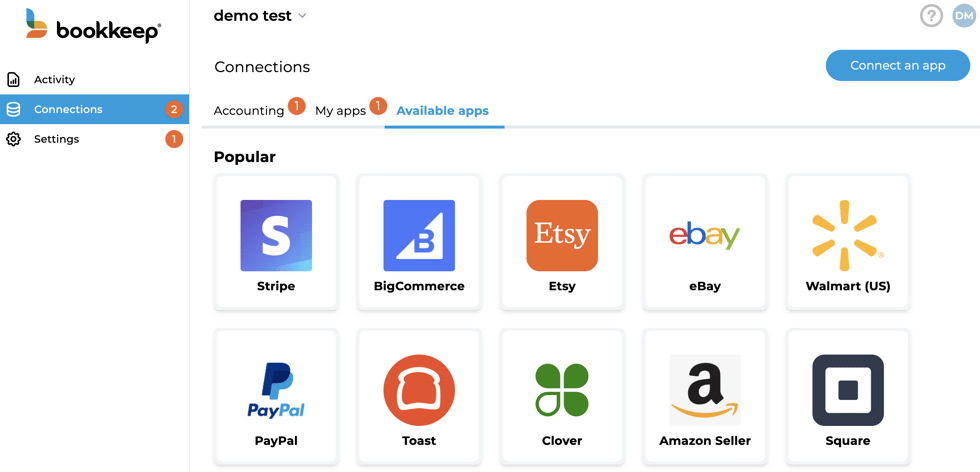
Once Amazon Seller is connected, as outlined here, Bookkeep checks each day for any Amazon Pay transactions. In the first instance of locating Amazon Pay transactions, a new journal entry mapping will appear on the Connections > My apps page as shown below. Once this new entry appears, it can be mapped using the "Map" link to the right of "Amazon Pay journal entry":
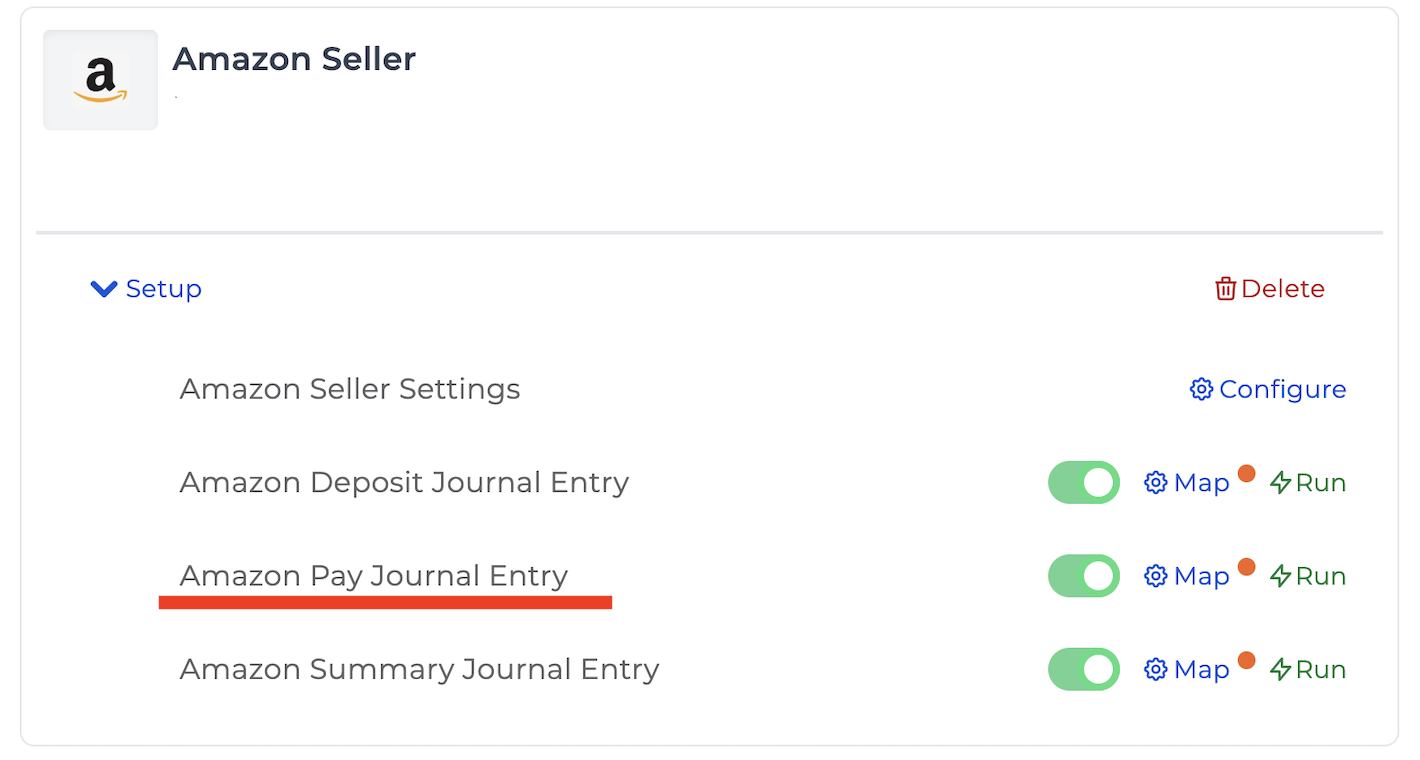
Bookkeep checks everyday for Amazon Pay transactions, and on the first instance of locating these transactions, the new Amazon Pay journal entry will appear to be mapped. This journal entry captures any Amazon Pay payments and their associated fees.
Any deposits to your bank account will still be captured via the Amazon Deposit journal entry. We have observed many instances where merchants will sell on Amazon Seller with the sales captured via the Amazon Summary journal entry as well as receive payments with Amazon Pay which are captured by the Amazon Pay journal entry. Ultimately, all deposits for these sales and payments to your bank account are then captured by the Amazon Deposit journal entry.
Below is an example journal entry capturing the Amazon Pay payments and their fees for a single day. Bookkeep posts one journal entry per currency per day for all Amazon Pay transactions:
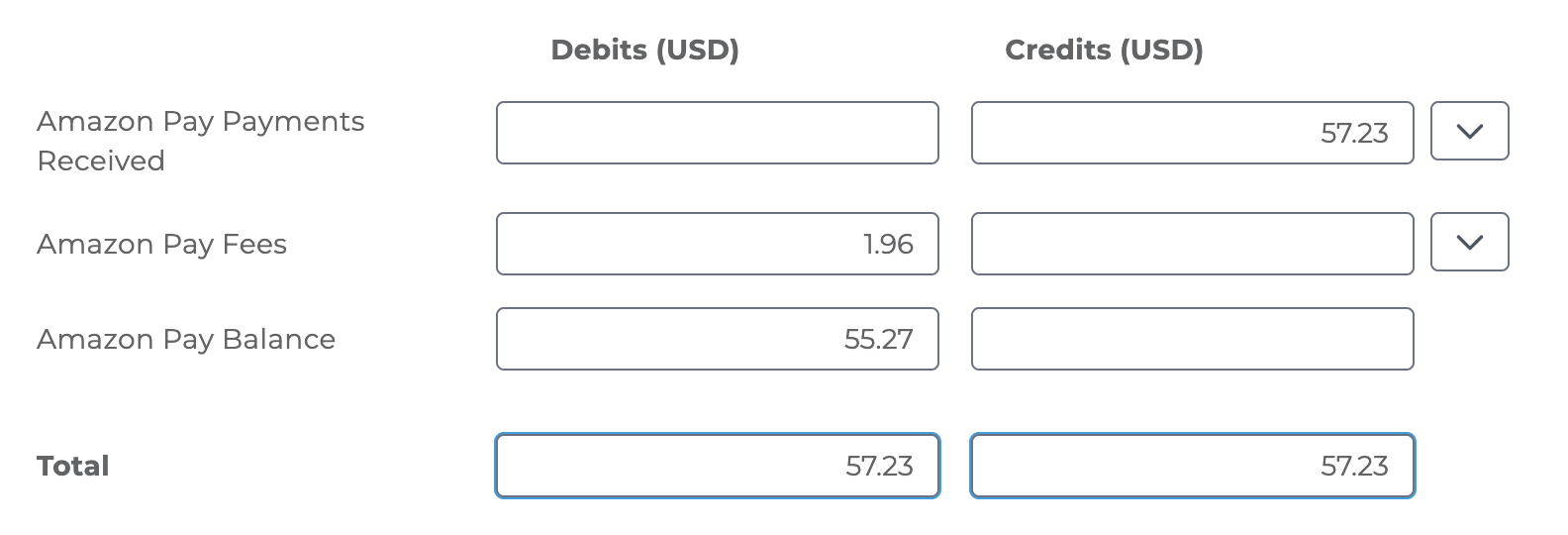
If you need to capture historical data, you can run history as outlined here.
Additionally, if you have any questions, feel free to contact support@bookkeep.com.