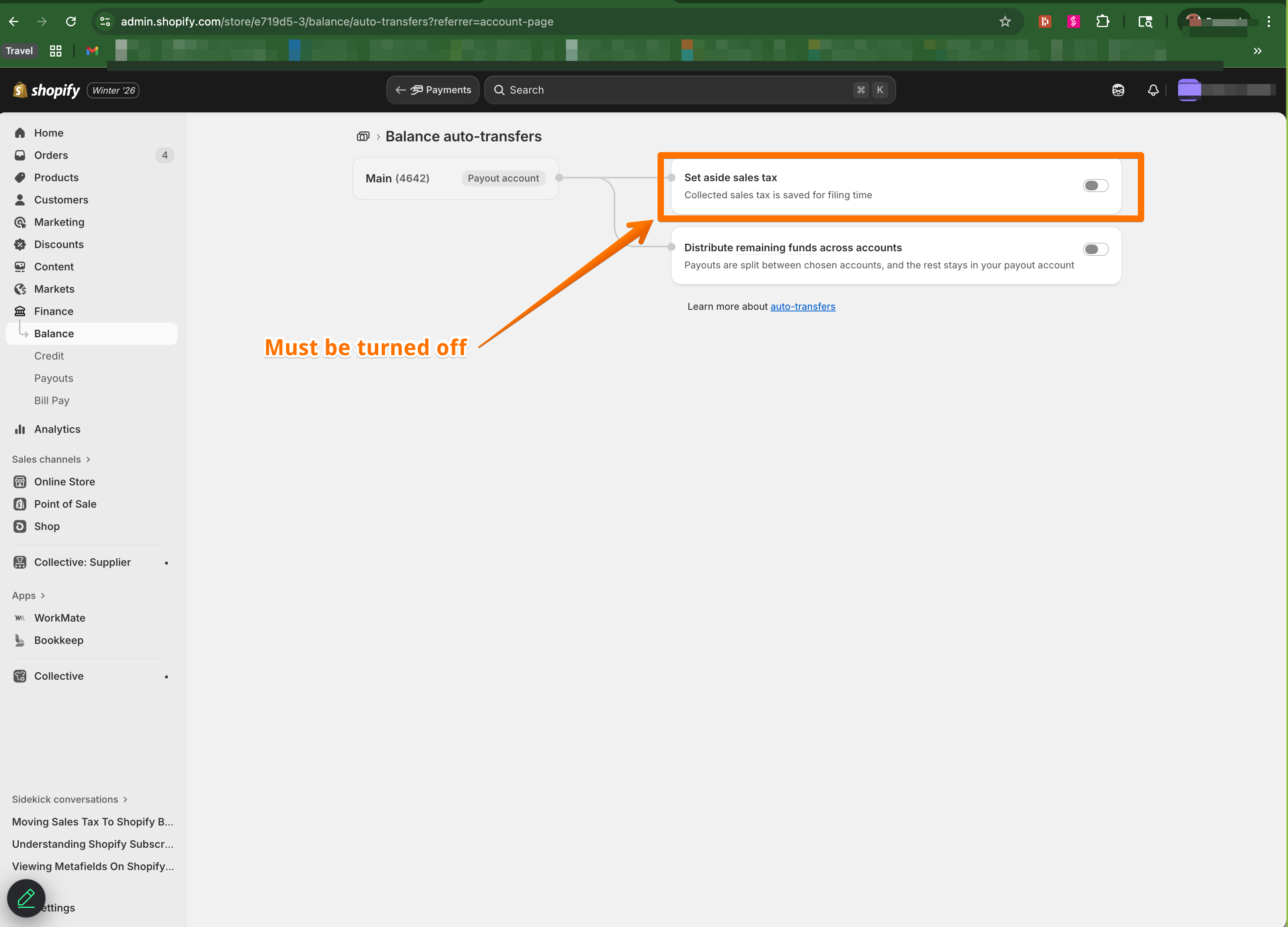Find your Shopify Balance Account
To find the routing and account number for your Shopify Balance account the owner of the Shopify store will need to login to the admin of the Shopify store. Only the owner will be able to see the balance account information.
click on Payments then View account:
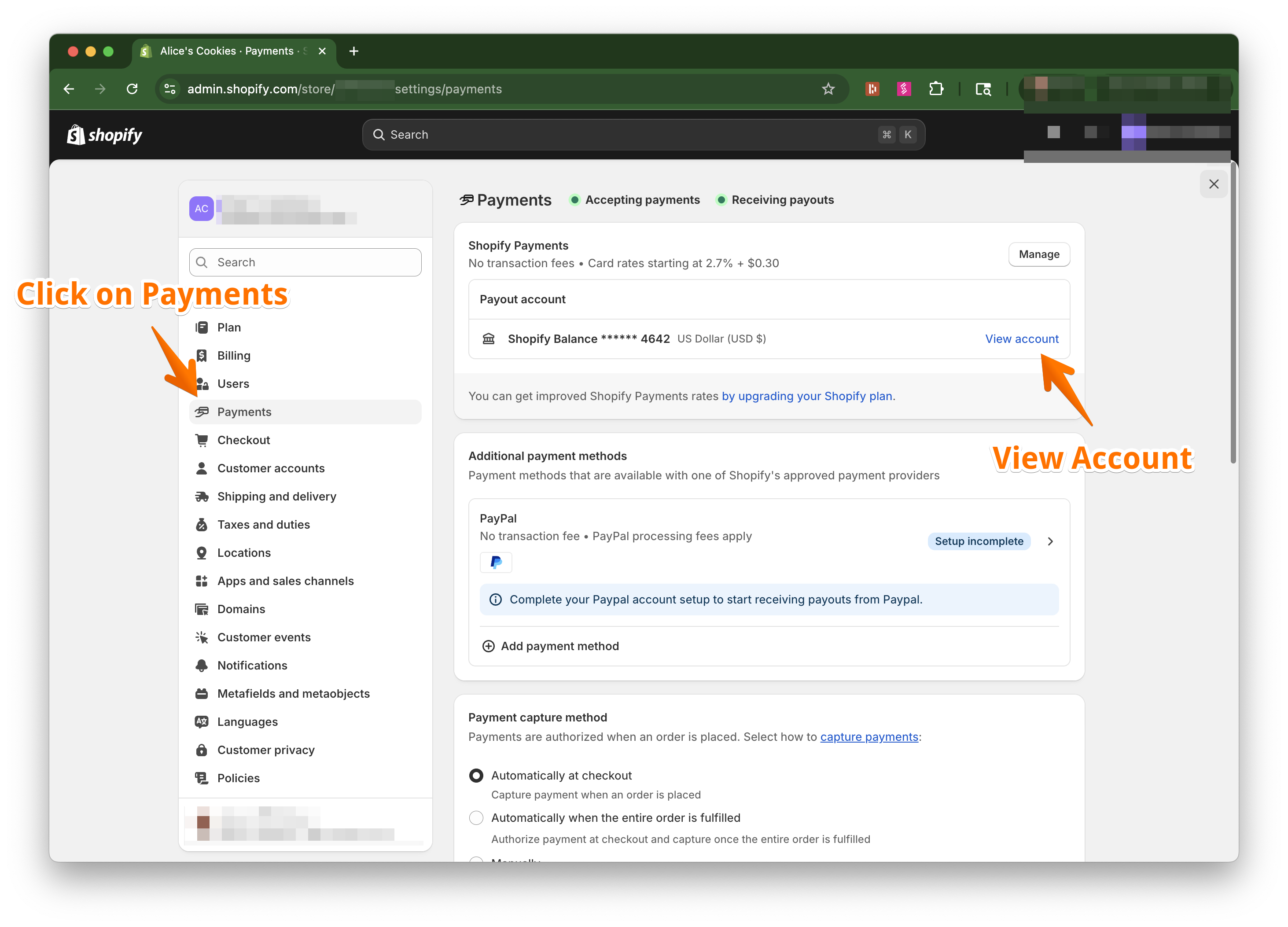
Click on Account Settings. If you don't see that button you might not be the owner of the Shopify account.
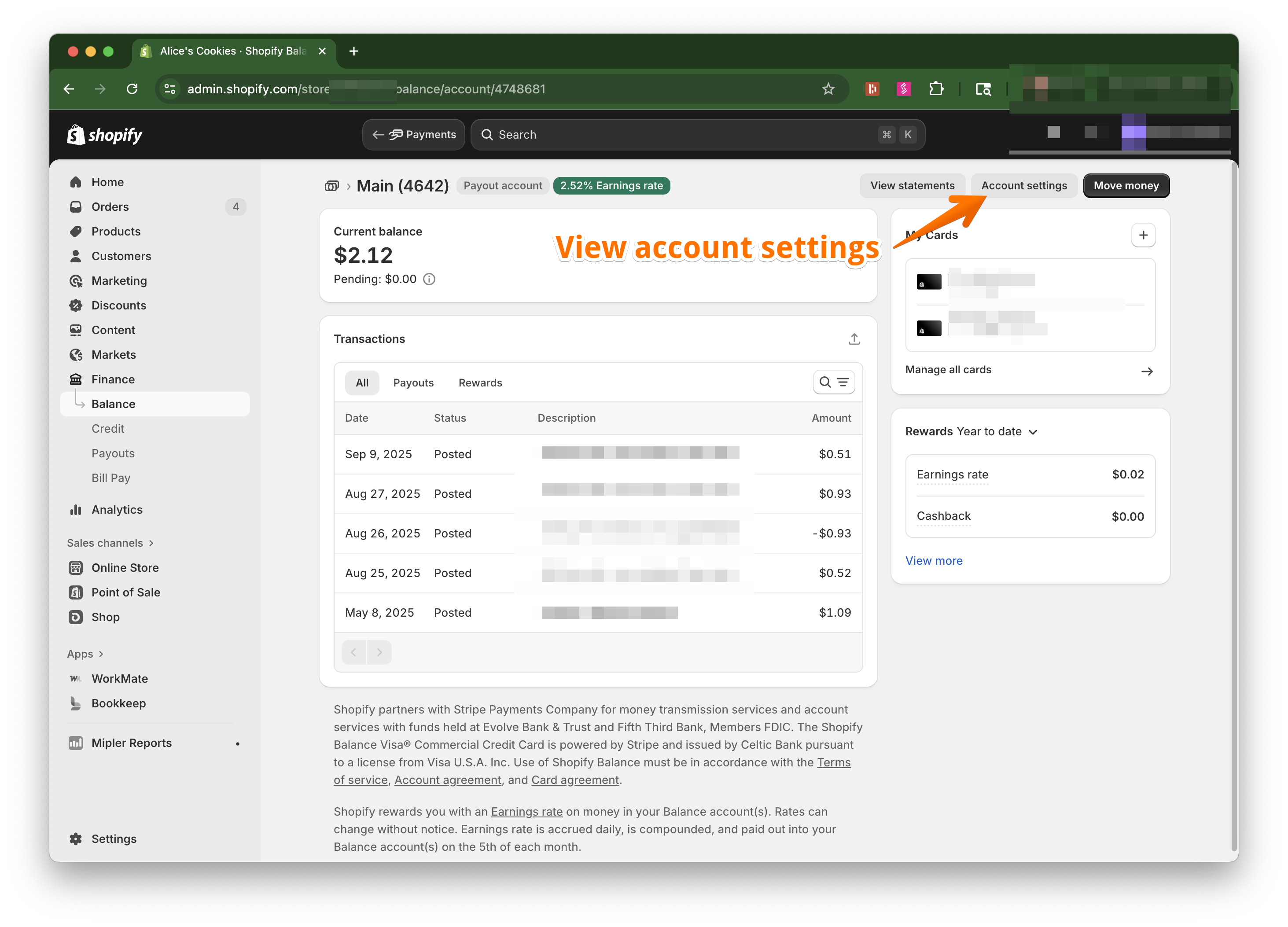
Click to Show Numbers. This page is also where you can verify where payouts are going.
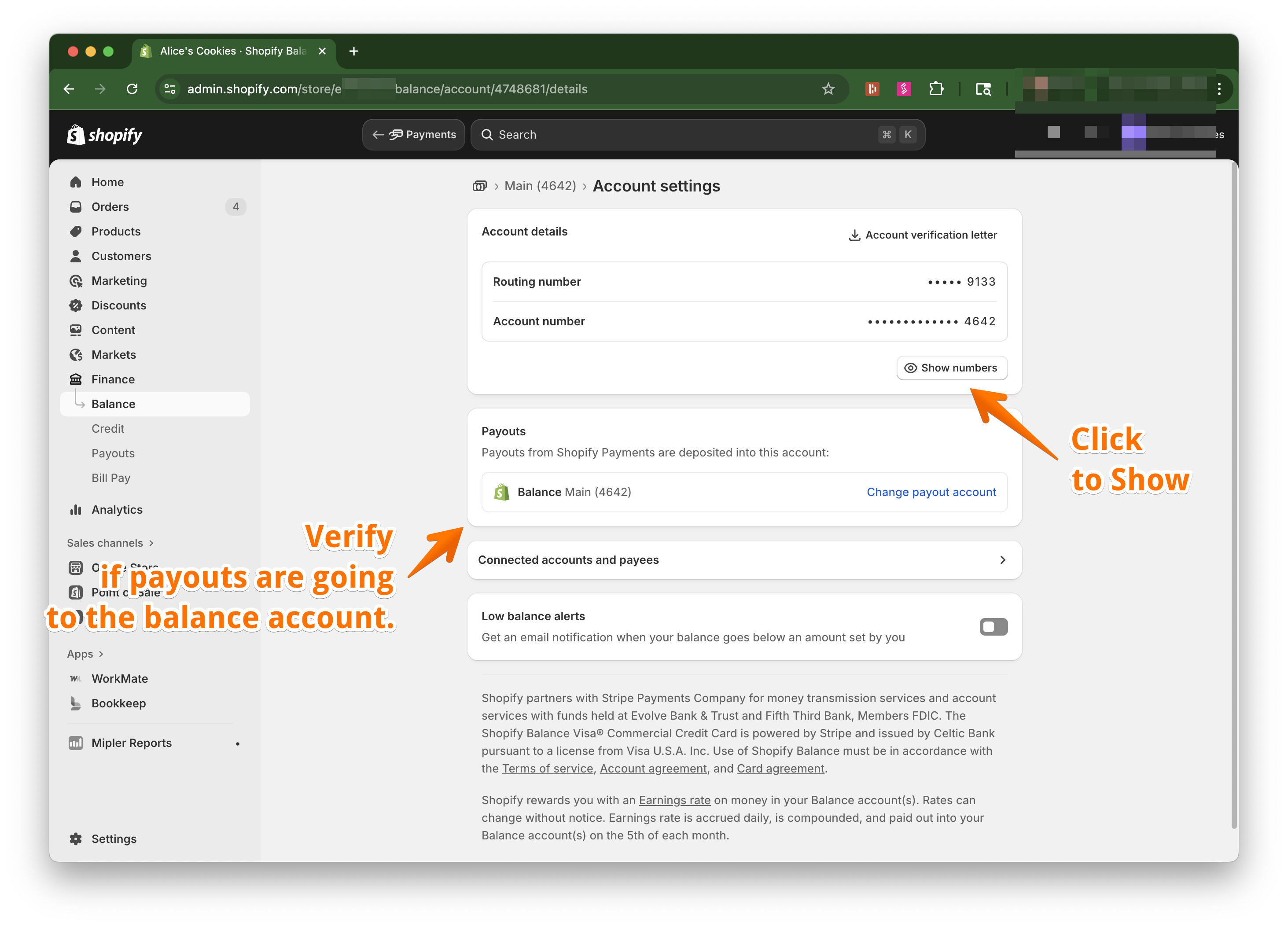
If you are using Shopify Balance as the source account for multi-bank settlement with Bookkeep you must turn off Auto-Save Sales Tax. This is very important to make sure there are enough funds in the main account for payouts to the other bank accounts.
Navigate the the balance account settings page in Shopify at https://admin.shopify.com/store/[My Store]/balance/auto-transfers. Then turn off "Set aside sales tax"