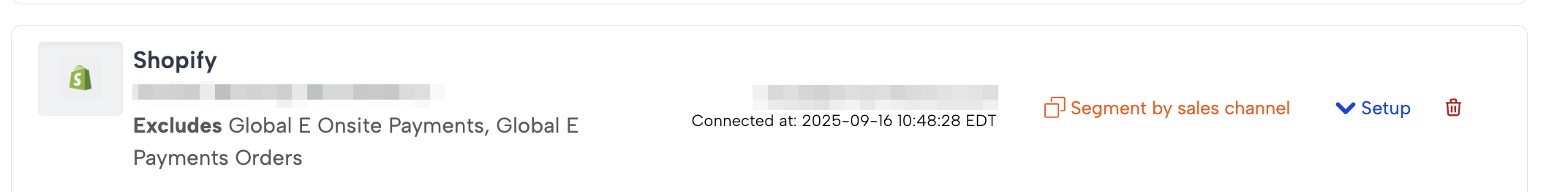Global-e FAQ
What is the Global-e integration to Bookkeep do?
Bookkeep can book daily entries from Global-e to your accounting platform from the Global-e weekly Reconreport sent to your email box.
What does this summary look like?
Here is an example daily summary.
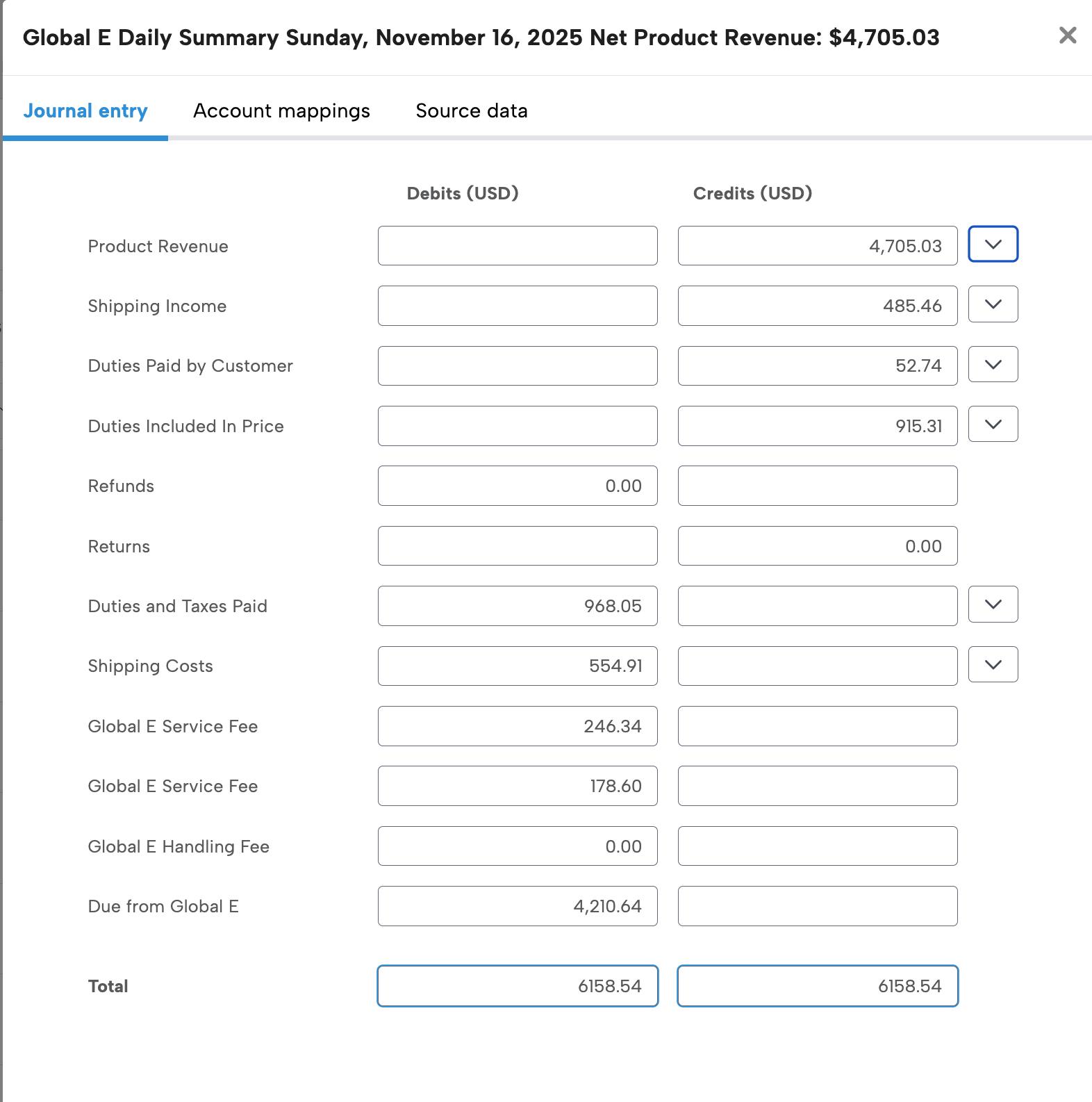
The Global-e reconreport as, well as the orders in Shopify, contain the taxes and duties in the price, do you back that out?
Yes, as you can see in the above entry we allow you to book product revenue ex duties and taxes. You will be able to see a separate line for the duties included in price. If you book the "Duties paid by customer" and the "Duties and Taxes Paid" it will net out to the amount, if any, the business needs to pay above what was paid by customers.
Is there a reconciliation to Shopify for these orders?
Yes we attach a spreadsheet report to your journal entry with a reconciliation to Shopify that looks like this below and allows you to see totals for each order and how it compares to the order in Shopify. We also have a link for you to view the order in Shopify.
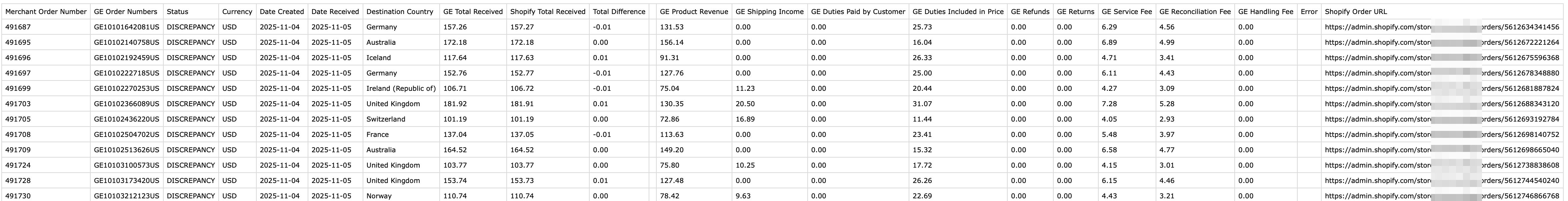
How do I get started sending in this report?
Log into your Bookkeep entity and find your Bookkeep email just send the un-altered reconreport to that email address and it will show up in your activity view within a few minutes.
How will this reconcile to the deposit I get from Global-e each month?
You will need a clearing account for Global-e where you will book the summary line "due from Global-e". Then, the total of the 7 days will equal the amount deposited from Global-e. Be sure to book the deposit to that clearing account and not to revenue.
How do I make sure I am not double booking the orders from Shopify?
Global-e orders will be part of your regular "Online Store" channel so we will need to filter them out of the Bookkeep summary for Shopify. To do that you will need to email support@bookkeep.com or chat with us and ask us to filter Global-e for you.