What is an Entity?
Bookkeep™ allows accounting professionals to manage multiple entities with a single login. Our system classifies your accounting practice or corporation as a "Company". Within this Company, you may manage several businesses. These individual businesses are what we consider your "entities".
As an Admin, you will need to configure your entities' business names, time zones, contact information, users, and billing plans under "Settings":
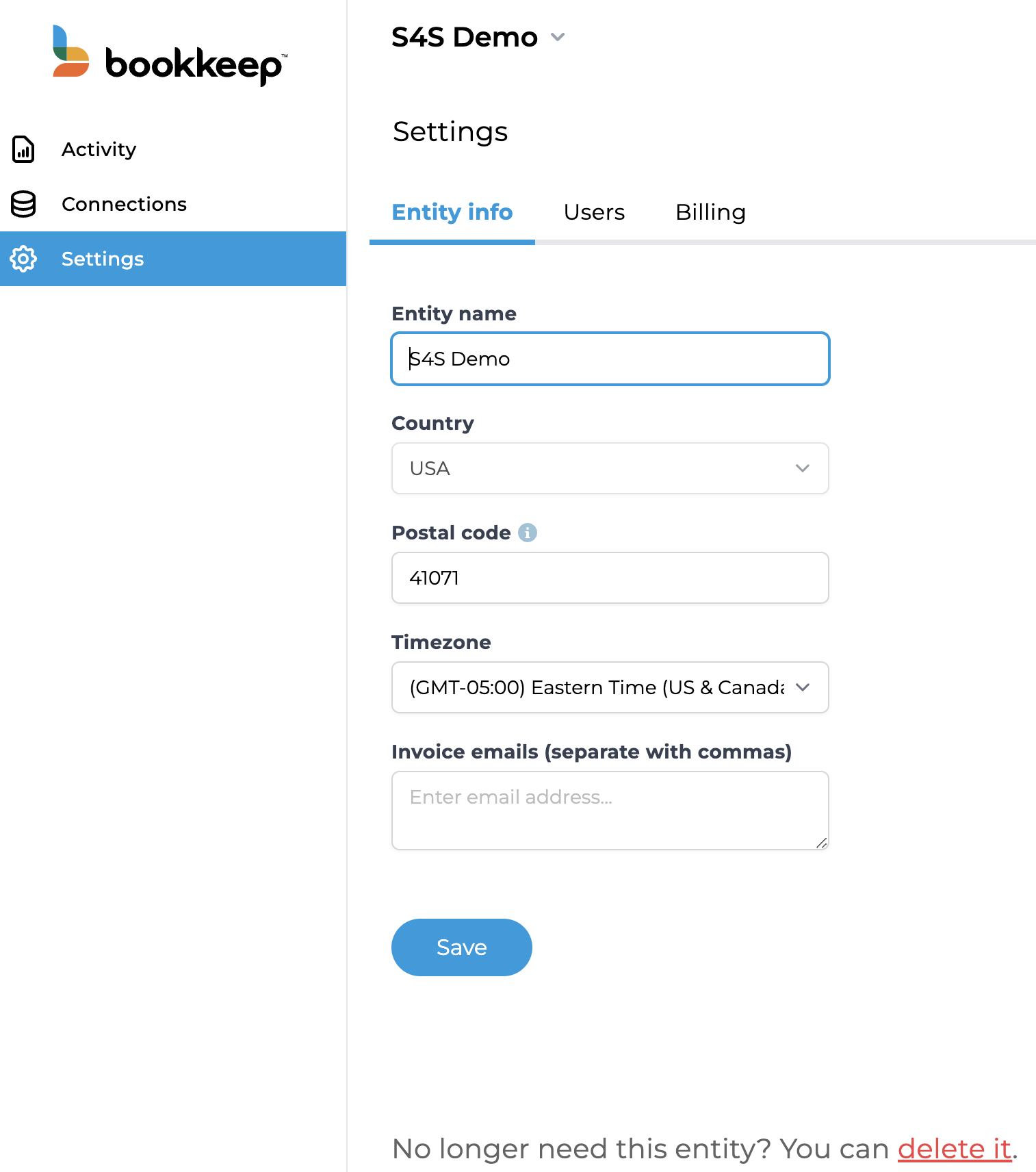
Entities may connect whichever integrations are required for posting journal entries. Admins will either connect or request access to these apps under "Connections":
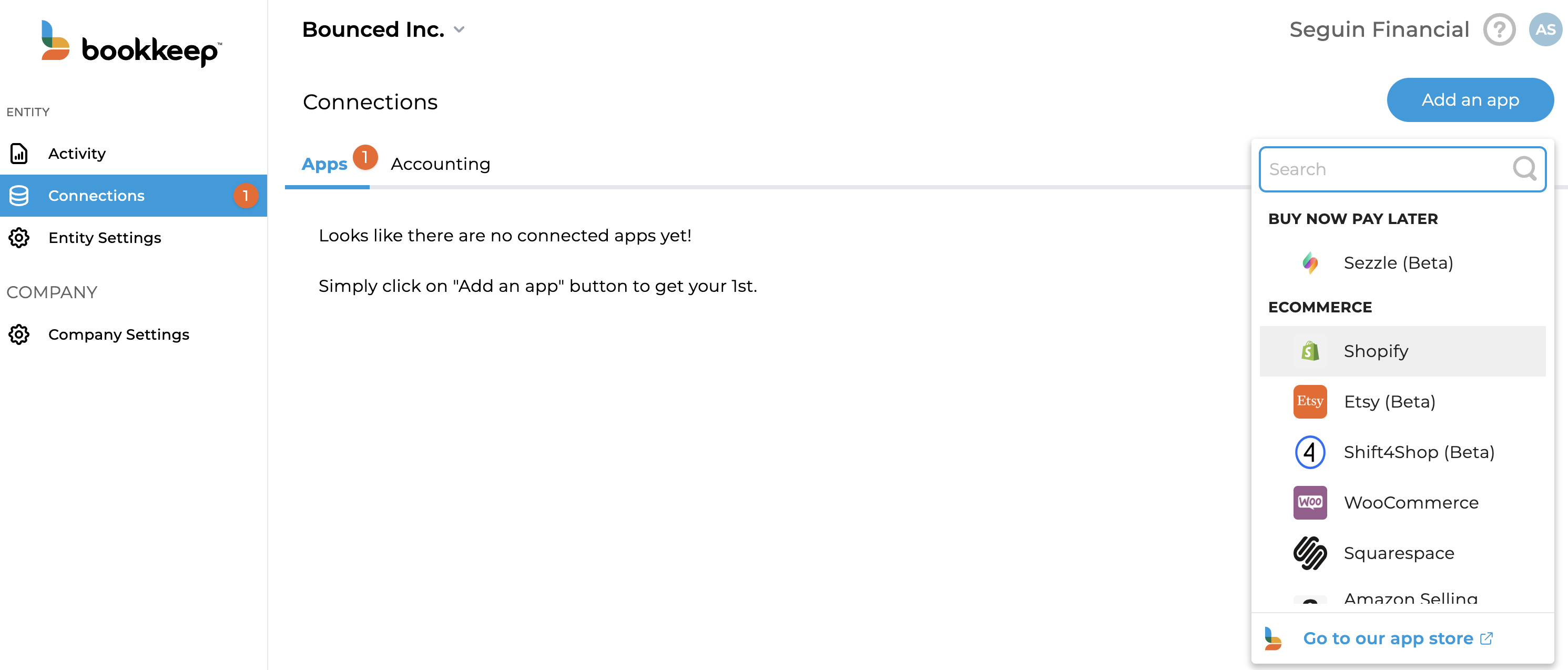
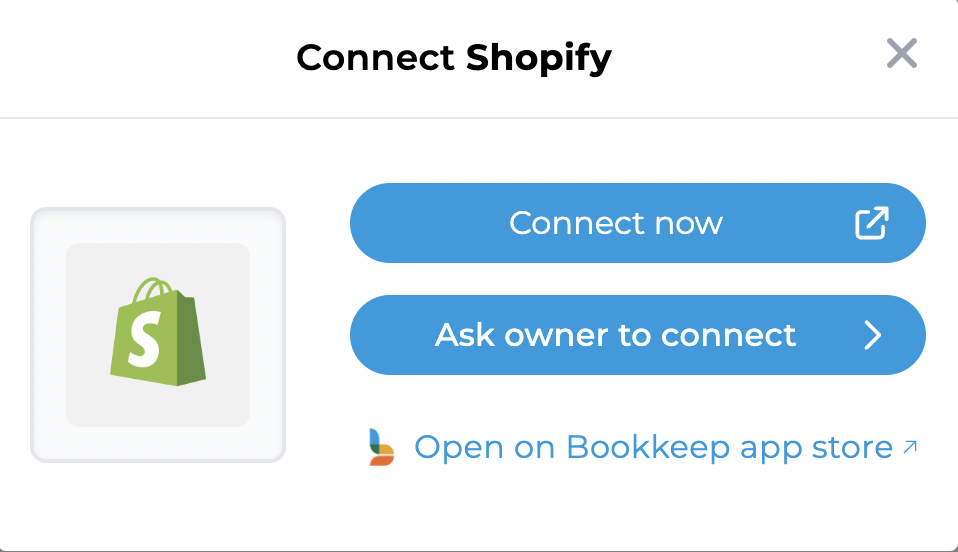
If "Ask owner to connect" is selected, the application's account owner may be sent an invitation to connect:
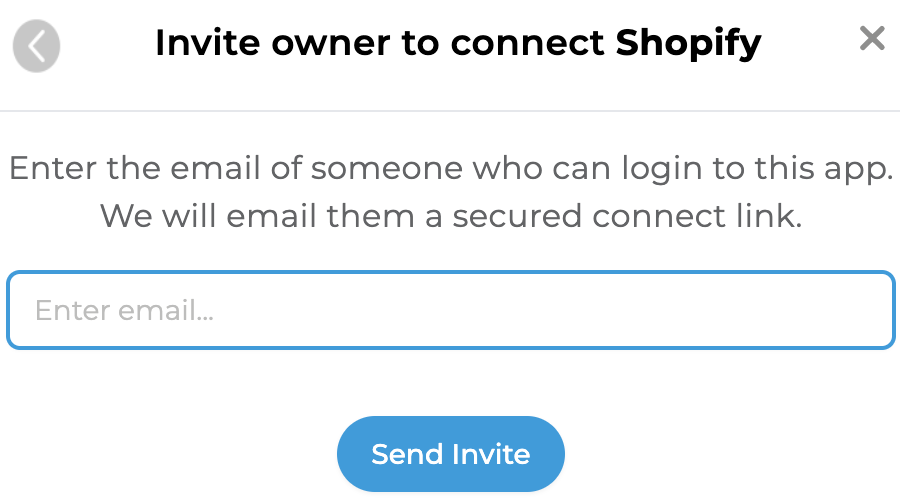
Once the appropriate revenue apps and accounting platforms are hooked up to your entity, you'll be able to start automating your business via Bookkeep™!
Click here for more information on how to create entities with Bookkeep™.