WooCommerce: Post Revenue by Product Category or Item Name
Bookkeep enables you to post gross sales and refunds by Product Category or Item Name, giving you detailed insights into your WooCommerce store’s performance. This article outlines how to map categories and subcategories in your accounting platform using Bookkeep.
Category and Subcategory Mapping
When completing a journal entry mapping, categories are required to be mapped. If they are not, the journal entry will fail to post to your accounting platform. Below is an example showing Gross Sales as the main category with its subcategories:
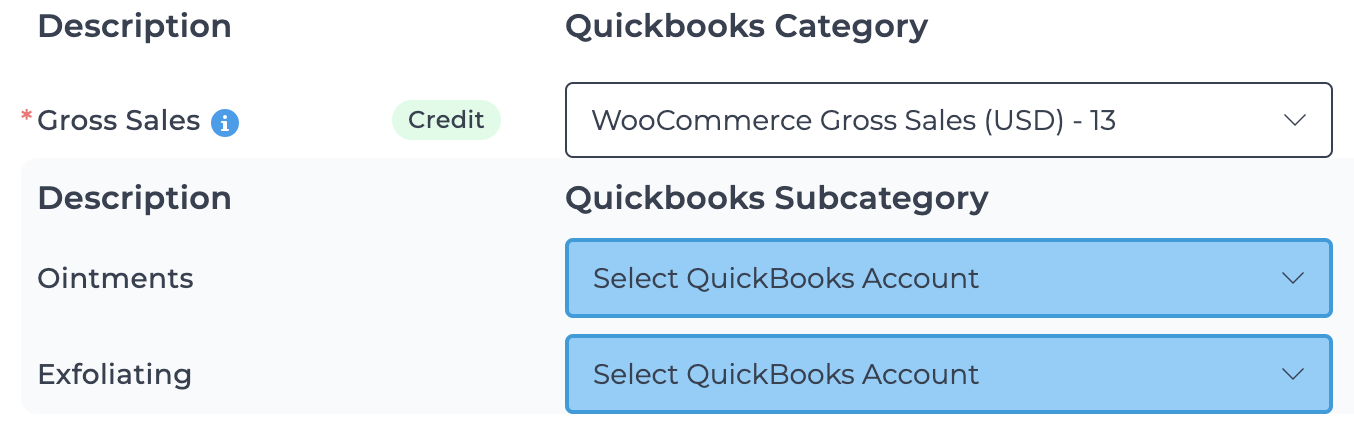
Subcategories can be expanded for a specific journal entry line by clicking the caret on the right, as shown below. If the caret is not visible, it means that line does not have any subcategories:
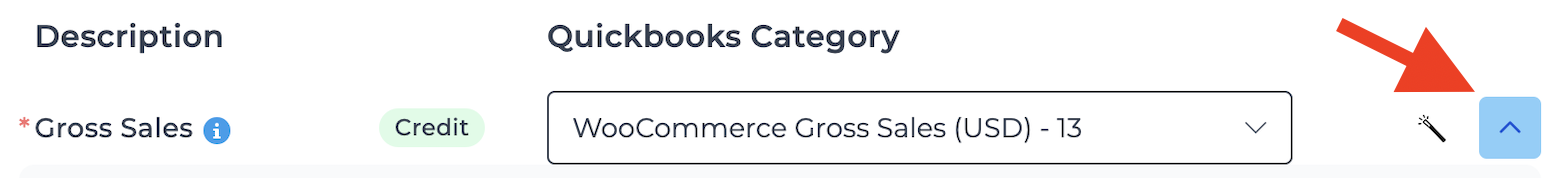
Optional Subcategory Mapping
In the WooCommerce Sales Summary, Bookkeep offers Product Categories or Item Names from WooCommerce as subcategories for gross sales and returns. You can choose to break down sales and returns by product categories or item names, just as they are categorized in WooCommerce.
If you don't have accounts set up in your accounting platform, click the magic wand icon to the right of each line. This will automatically create an account in your accounting platform and map the line to the newly created account.
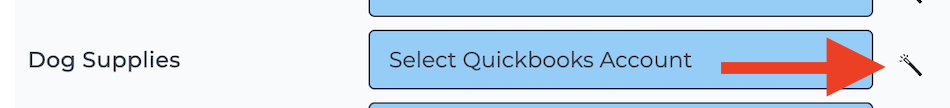
Once the account is created and mapped, gross sales will post to that account in your accounting platform. Returns or refunds can also be mapped and posted to the same product category or item name accounts, providing insights into product performance.
Default Rollup Method
By default, WooCommerce posts revenue by Product Category. However, if you prefer to roll up sales and returns by Item Name, visit the "Connections" page and navigate to the "App" tab. Locate the WooCommerce connection and click "Configure."

This will open a modal where you can change the Rollup Method from Product Category (default) to Item Name.
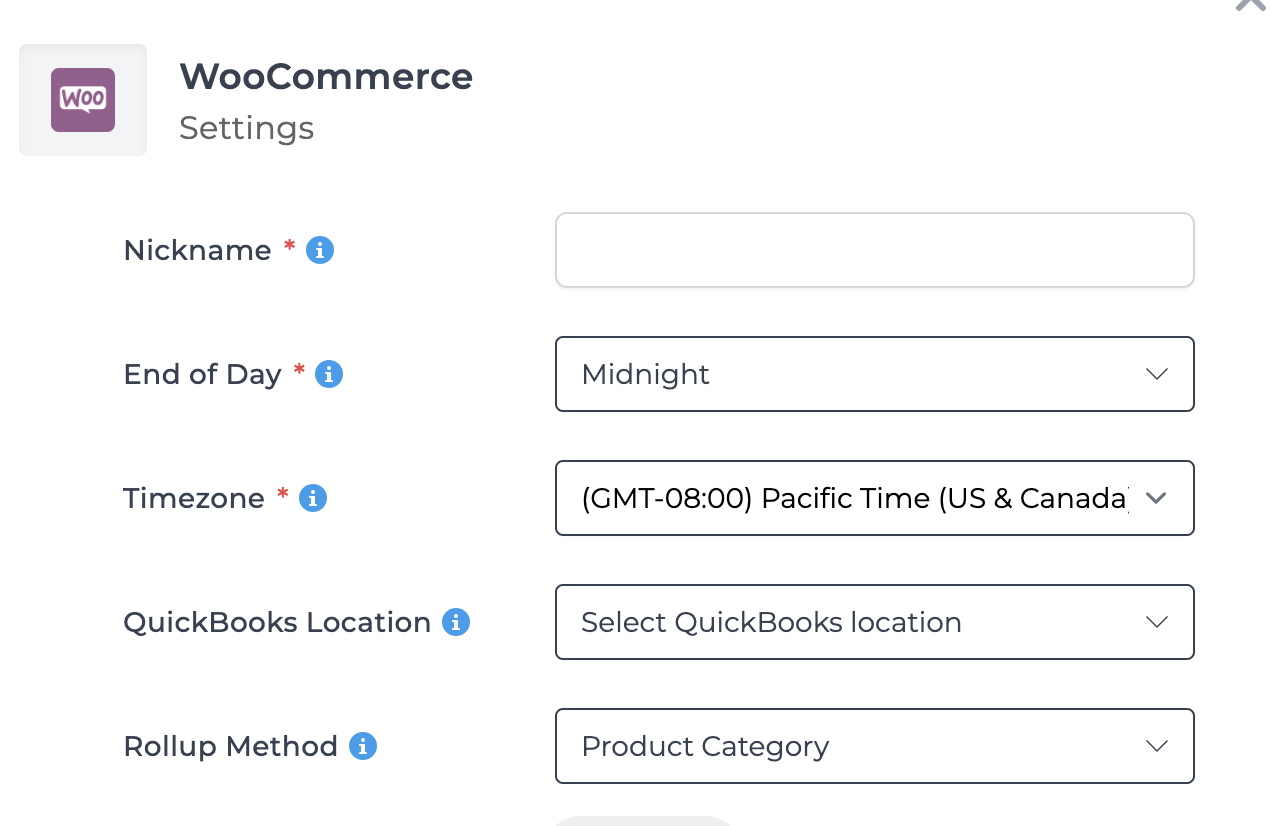
If you have any questions about mapping WooCommerce sales, feel free to reach out to support@bookkeep.com for assistance.