Clover POS Accounting Automation
Clover POS is a cloud-based point-of-sale (POS) system, and Bookkeep enables you to integrate your Clover POS to automate journal entry postings.
For Clover, we offer daily sales summary and cost of goods sold (COGS) journal entries. For the sales summary, we offer a gross sales rollup by product category (default) or by item name.
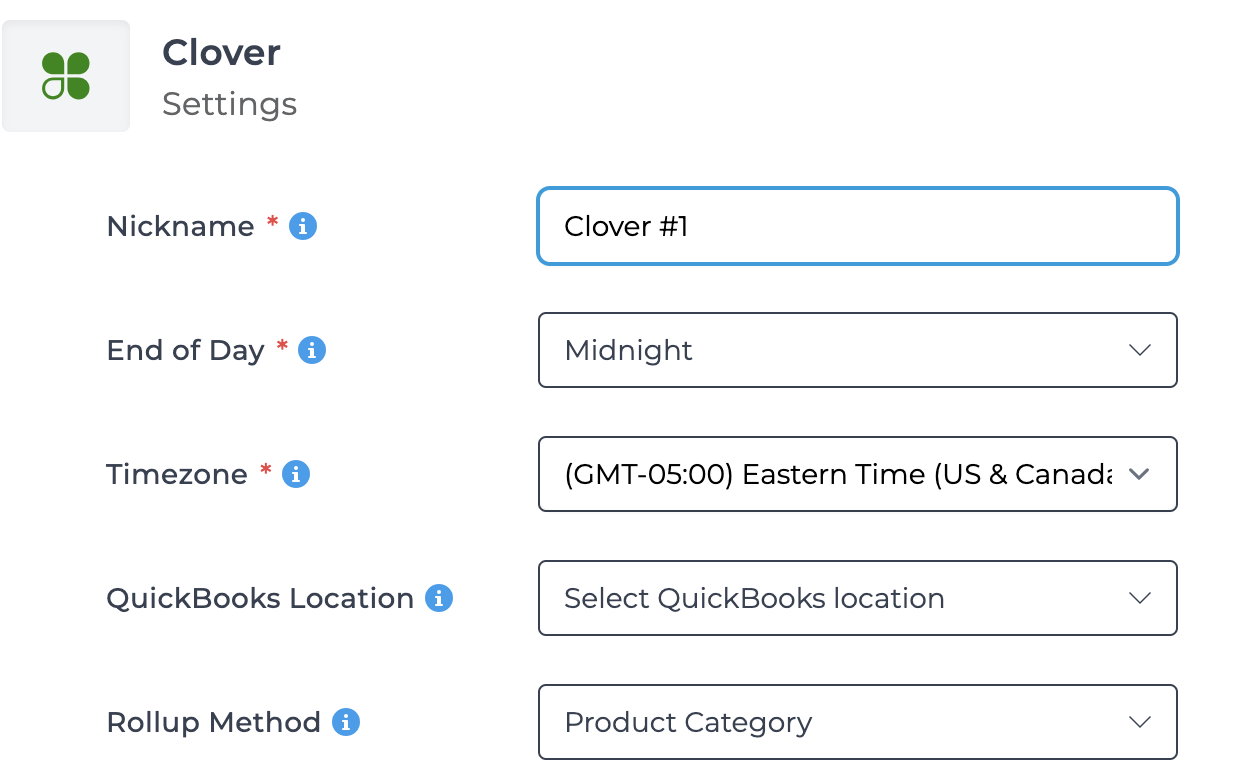
Sales Summary
This journal entry posts to your accounting platform daily, capturing the sales from the prior day. It includes gross sales, net sales, discounts, refunds, and a breakdown of payments by tender type.
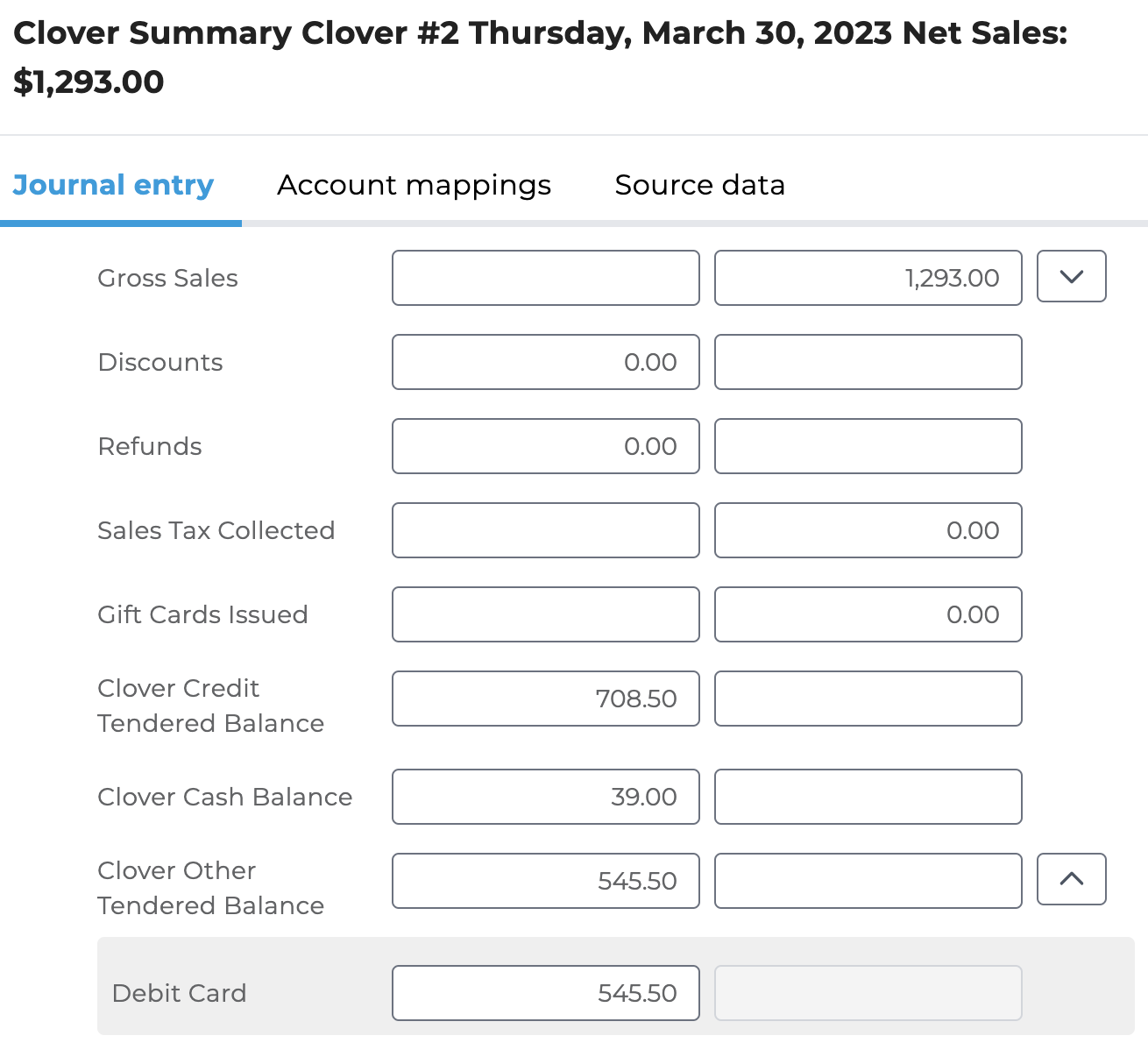
Cost of Goods Sold (COGS)
This journal entry posts to your accounting platform on a daily basis the costs from the prior day. This captures any items with a cost that were sold or returned for a particular day. If a particular item does not have a cost stored in Clover, it will appear as $0.00 for that item. This cost of goods sold entry covers the increase to cost of goods sold as items are sold as well as decrease to cost of goods sold for items that were returned.
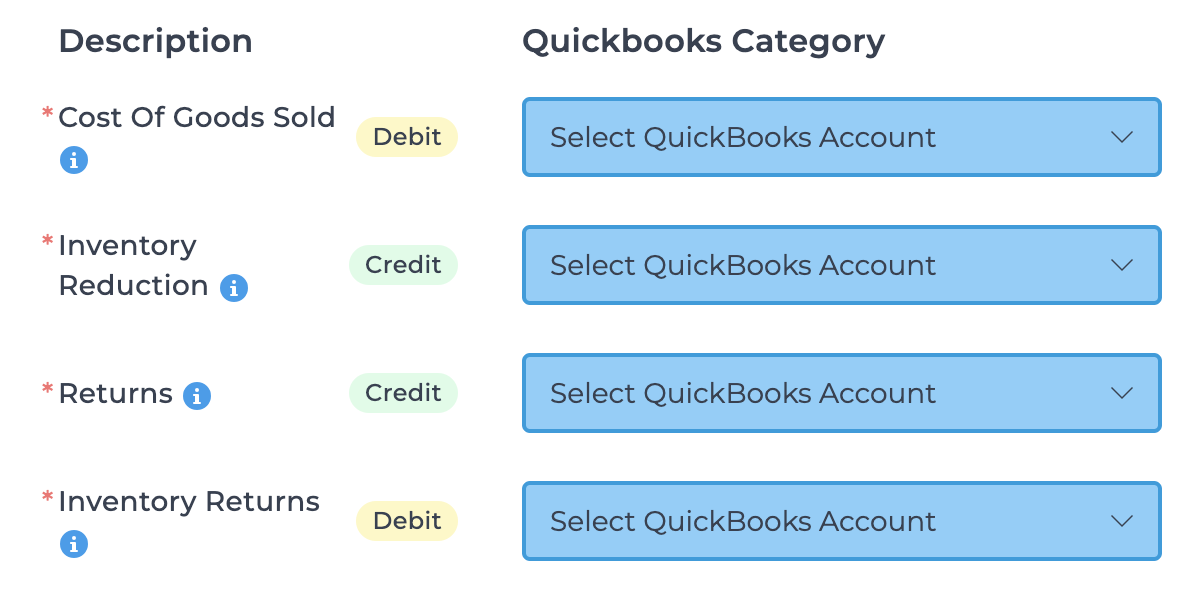
Bookkeep captures orders on the day they are created, regardless of payment status. Additionally, Bookkeep monitors new successful payments daily, ensuring all orders and payments are correctly captured.
Things to Know About Clover Reports
- Order Export: Shows all orders created in a specific time period, regardless of payment status. It does not capture payments for orders created outside the time period. Bookkeep is accrual based and captures all orders created on a particular date as well as any payments captured on a date.
- Sales Overview Report: A cash-based accounting overview for a specific time period. It includes only fully paid orders. Older orders fully paid in the period will appear as gross sales. When there are no pending payments or accounts receivable, the Bookkeep entry will match this report.
- Incorrect Discount Amounts: The order export may show incorrect discount amounts. Look at gross sales minus discounts for accurate figures.
Aligning Journal Entries with Clover Reports
Bookkeep aligns with the Sales Overview CSV retrieved from Clover for a specific day when there are no pending payments or accounts receivable. Bookkeep will match the Order Export as it shows all orders created in a specific time period, regardless of payment status. Note that the Sales Report CSV does not include fully discounted gift cards, but Bookkeep captures these to reflect their impact.
Example
Below shows what Bookkeep posted for 3/30/23:
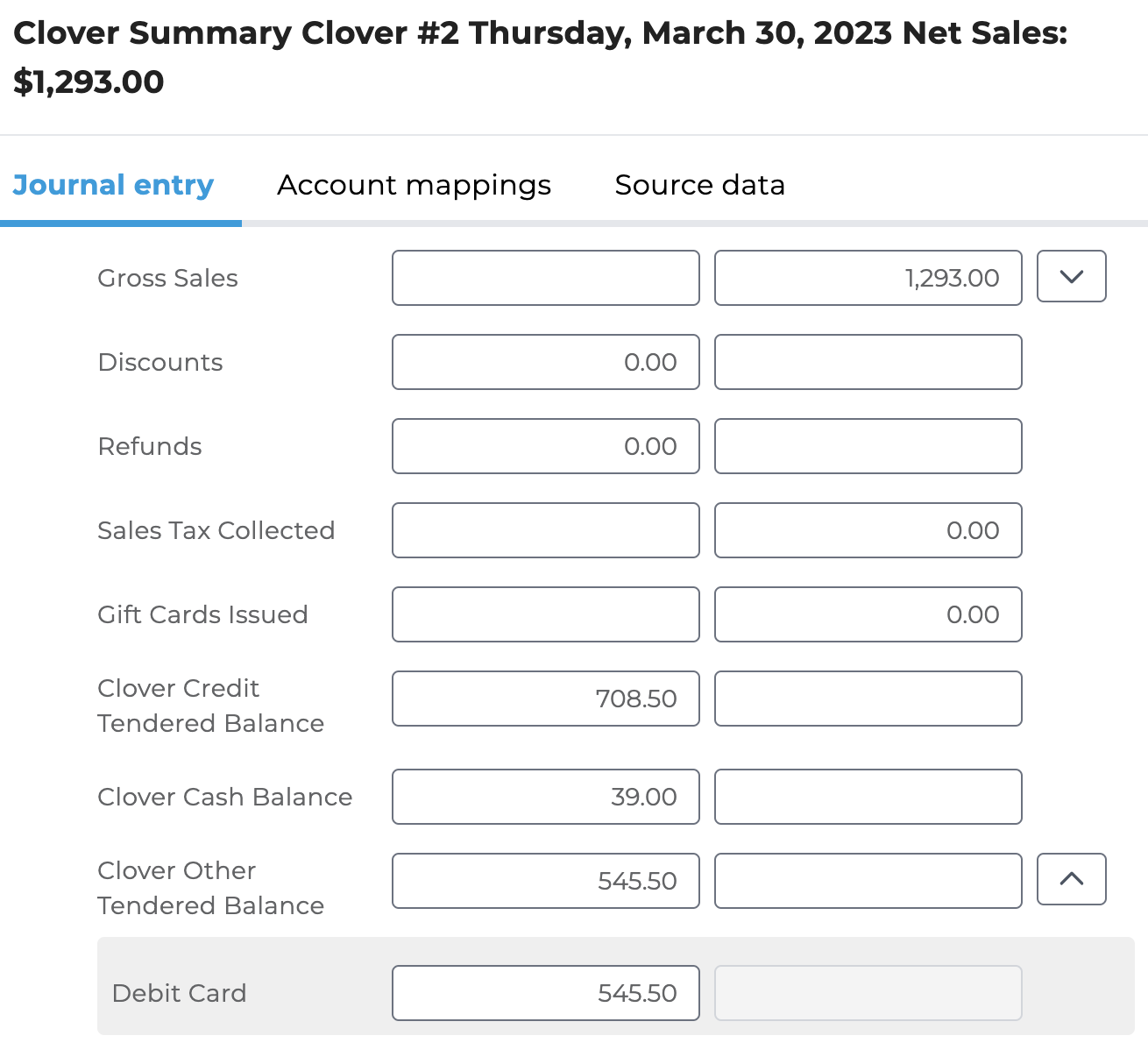
Viewing the Sales Overview CSV for 3/30/23, you can see the gross sales and other relevant net sales items to match the Bookkeep entry:
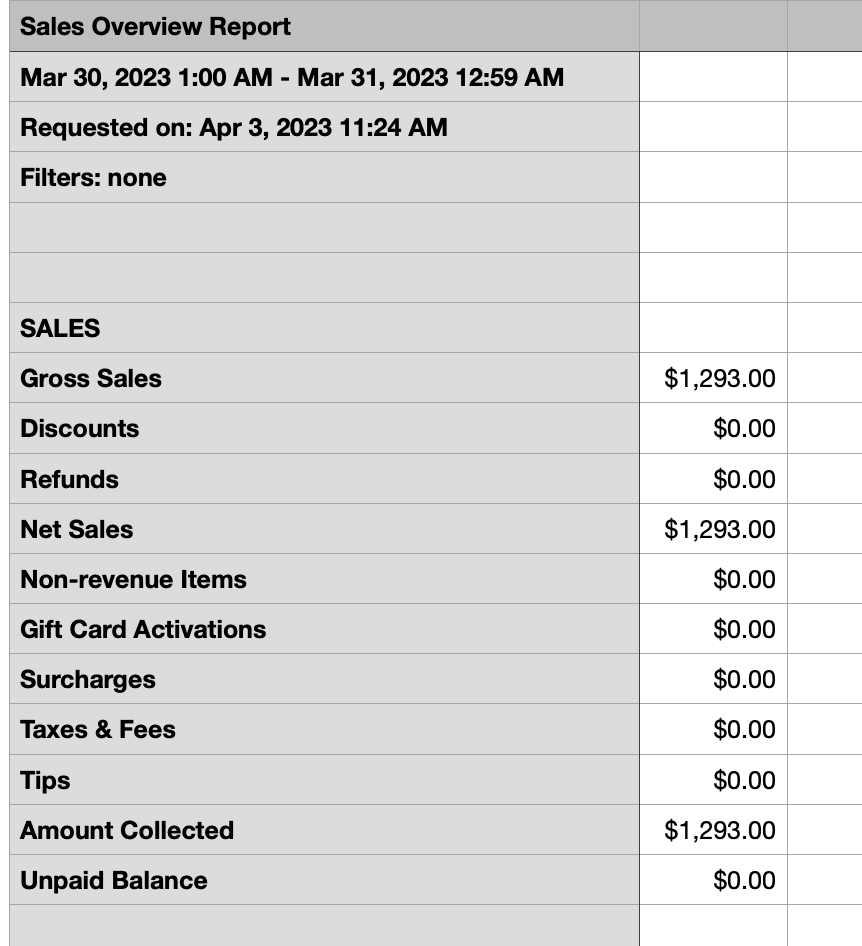
Further down in the CSV, you will see a section indicating the tender types (credit card, debit card, and cash), helping to tie out the payments captured in the Bookkeep entry:
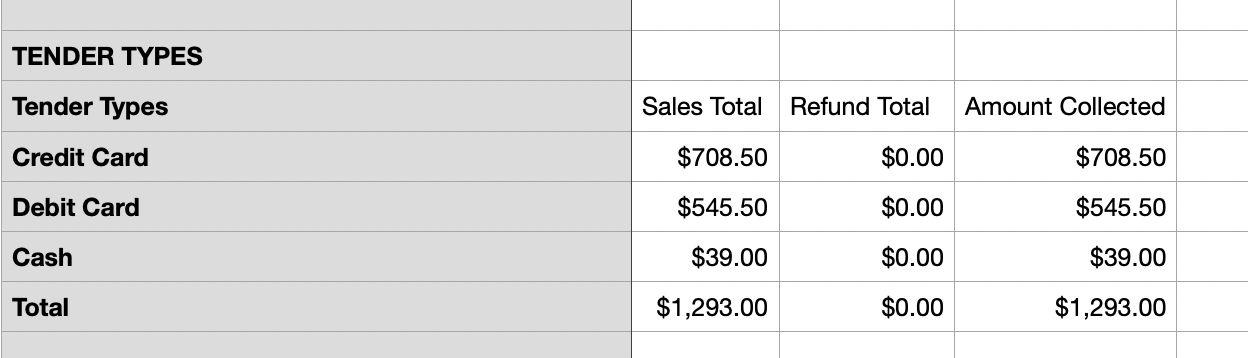
If you have any questions regarding our Clover journal entry, feel free to contact support@bookkeep.com.