BigCommerce Accounting Automation
BigCommerce is a robust e-commerce platform that empowers businesses to set up and manage their online stores effectively.
By integrating with Bookkeep, you can streamline your financial processes by automating journal entry postings. This integration simplifies the task of recording your daily sales data accurately and efficiently.
Daily Sales Summary Journal Entry
Our daily sales summary journal entry for BigCommerce is designed to automatically post the sales data from the previous day to your accounting platform on a daily basis. This entry is comprehensive, capturing everything from gross sales to net sales, including discounts, refunds, and more.
Moreover, it provides a detailed breakdown of payments based on tender type, such as Stripe payments, PayPal, gift cards, and checks. This level of detail ensures that your financial records are accurate and up-to-date, helping you streamline your financial processes and make informed business decisions.
Bookkeep does not recognize orders with the following BigCommerce order statuses when it comes to sales entries:
- Pending
- Canceled
- Incomplete
- Declined
- Awaiting Payment
Comparing BigCommerce Reports with Bookkeep
Bookkeep captures orders with the following order statuses within BigCommerce:
- Shipped
- Partially Shipped
- Refunded
- Awaiting Pickup
- Completed
- Awaiting Fulfillment
- Disputed
- Partially Refunded
- Manual Verification Required
To compare what Bookkeep recorded with the data from BigCommerce, we will walk through an example using order analytics within the BigCommerce platform. Understanding how to locate and analyze this data is crucial for ensuring accurate financial reporting and reconciliation processes. Let's delve into the steps below to effectively compare the information between the two platforms.
The order analytics view does not display refunded orders for the day. Customers have raised this challenge around viewing refunded orders in BigCommerce.
BigCommerce recommends the following:
There isn't really an Analytics report that includes data on returns and refunds. The easiest way to get data on your refunded orders is to use the "Refunded" view from your Orders>View page. From there, you can export the orders or just view them in-panel. You can also narrow the search by a date range, or view "Partially Refunded" orders by using a Custom View. Learn more about BigCommerce order views.
Steps to Compare Reports
1. Locate Daily Orders Analytics
You can locate daily orders analytics from the left navigation by clicking "Analytics" as shown below:
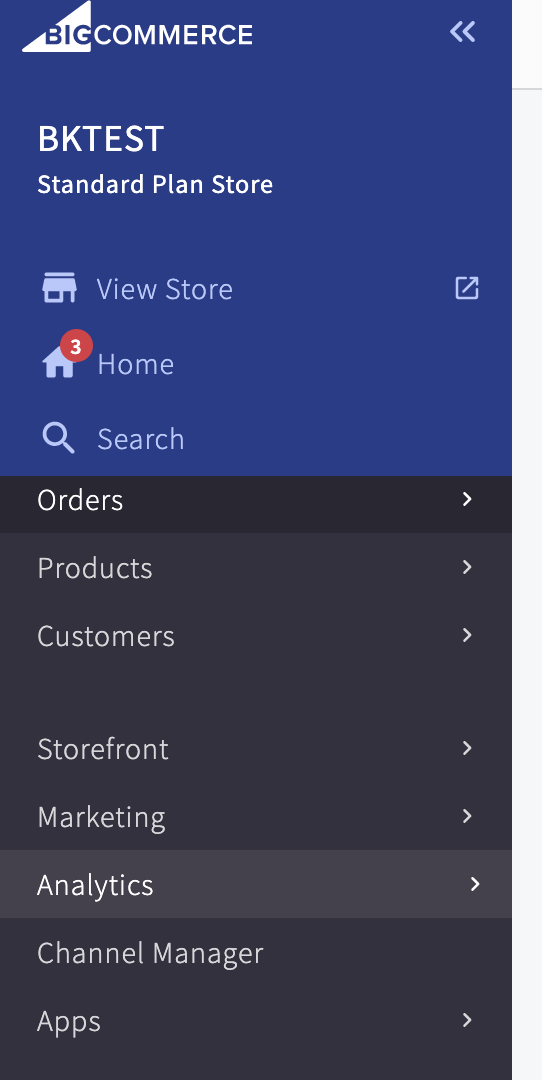
2. Access Order Analytics
After landing on the general Analytics page, you can click "Orders" from the left navigation as shown below:
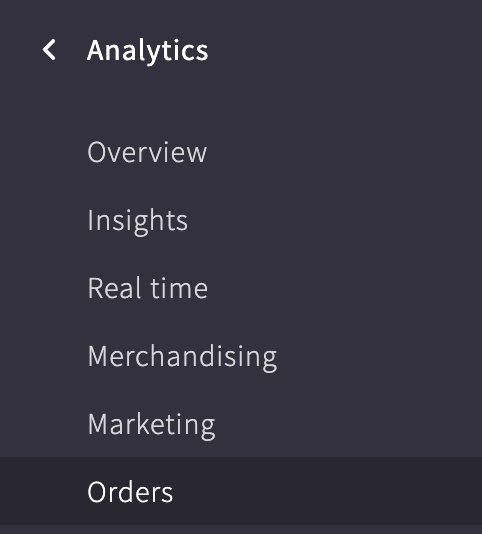
3. Filter by Date
From the top right of the Orders Analytics page, you can filter to the specific day or period you are reviewing:
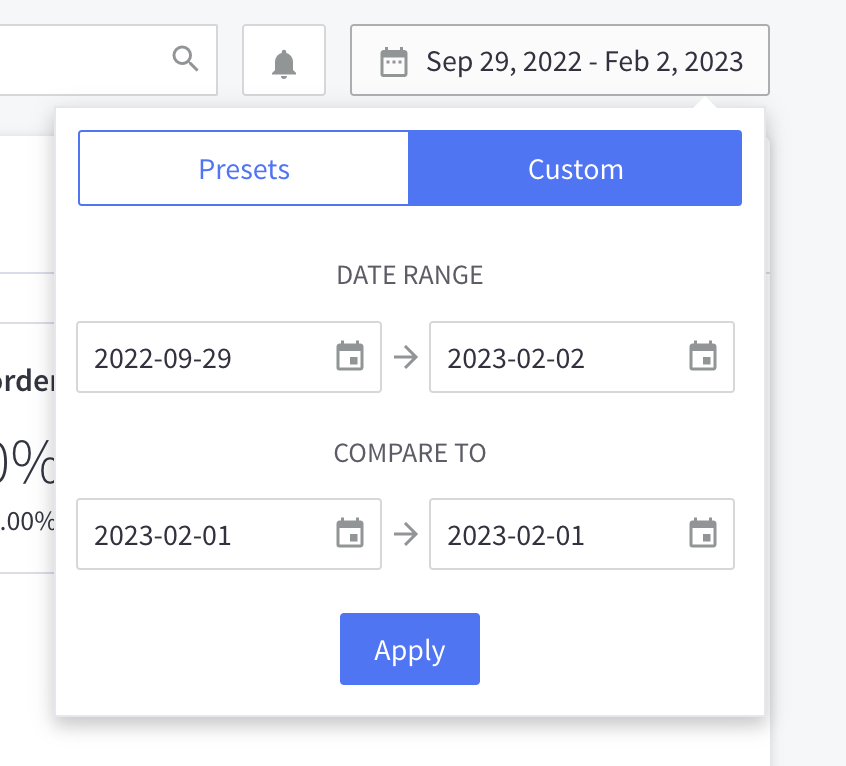
4. Review Bookkeep Postings
We are reviewing 9/29/22. The image below shows what Bookkeep posted for that date:
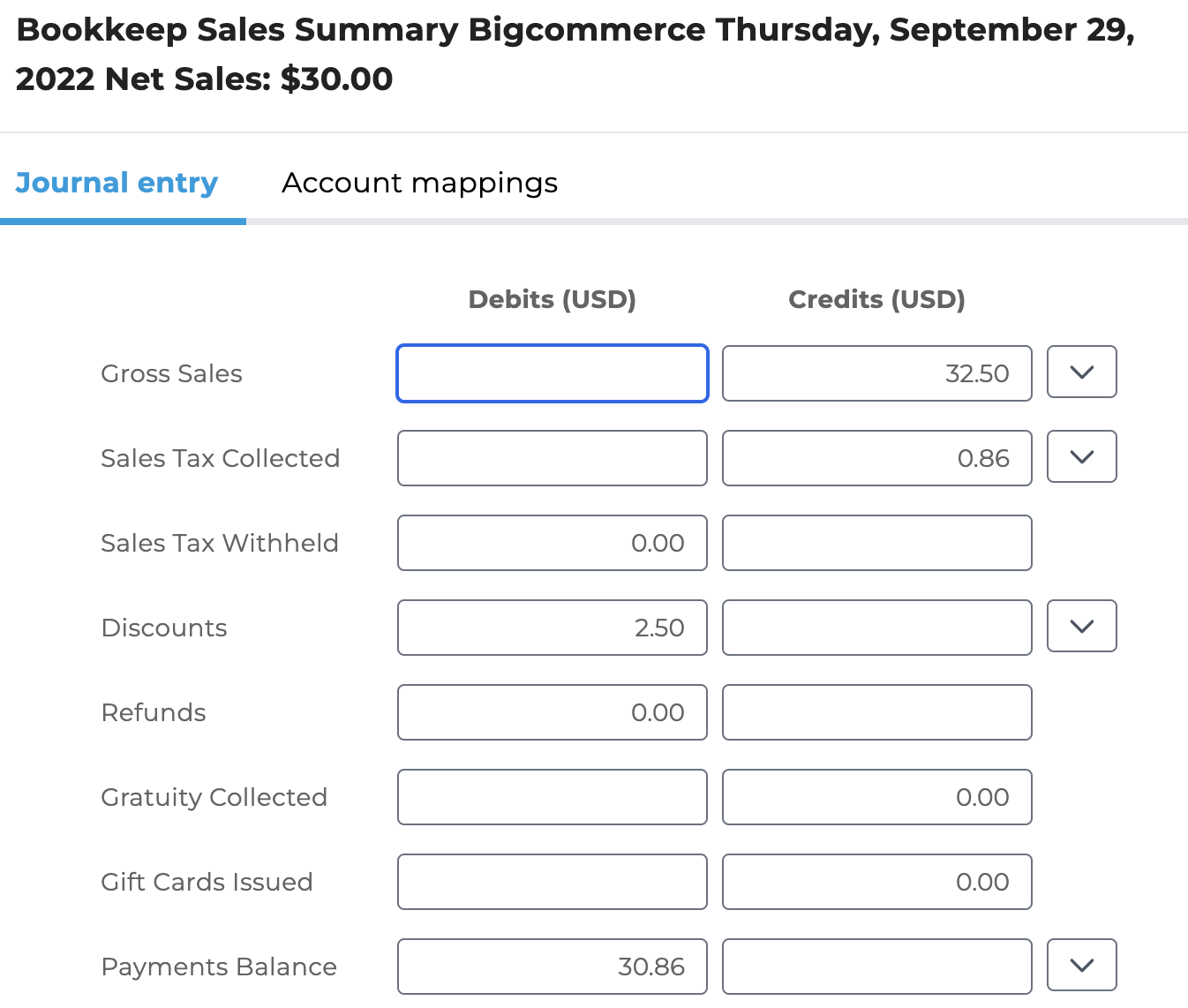
5. Compare Against BigCommerce Order Analytics
When viewing the BigCommerce order analytics, here is the summary filtered to 9/29/22 to compare against Bookkeep. The bottom of the order analytics page shows the relevant orders for the day to compare and export if needed. With high volume stores, we recommend exporting the orders for the day to review:
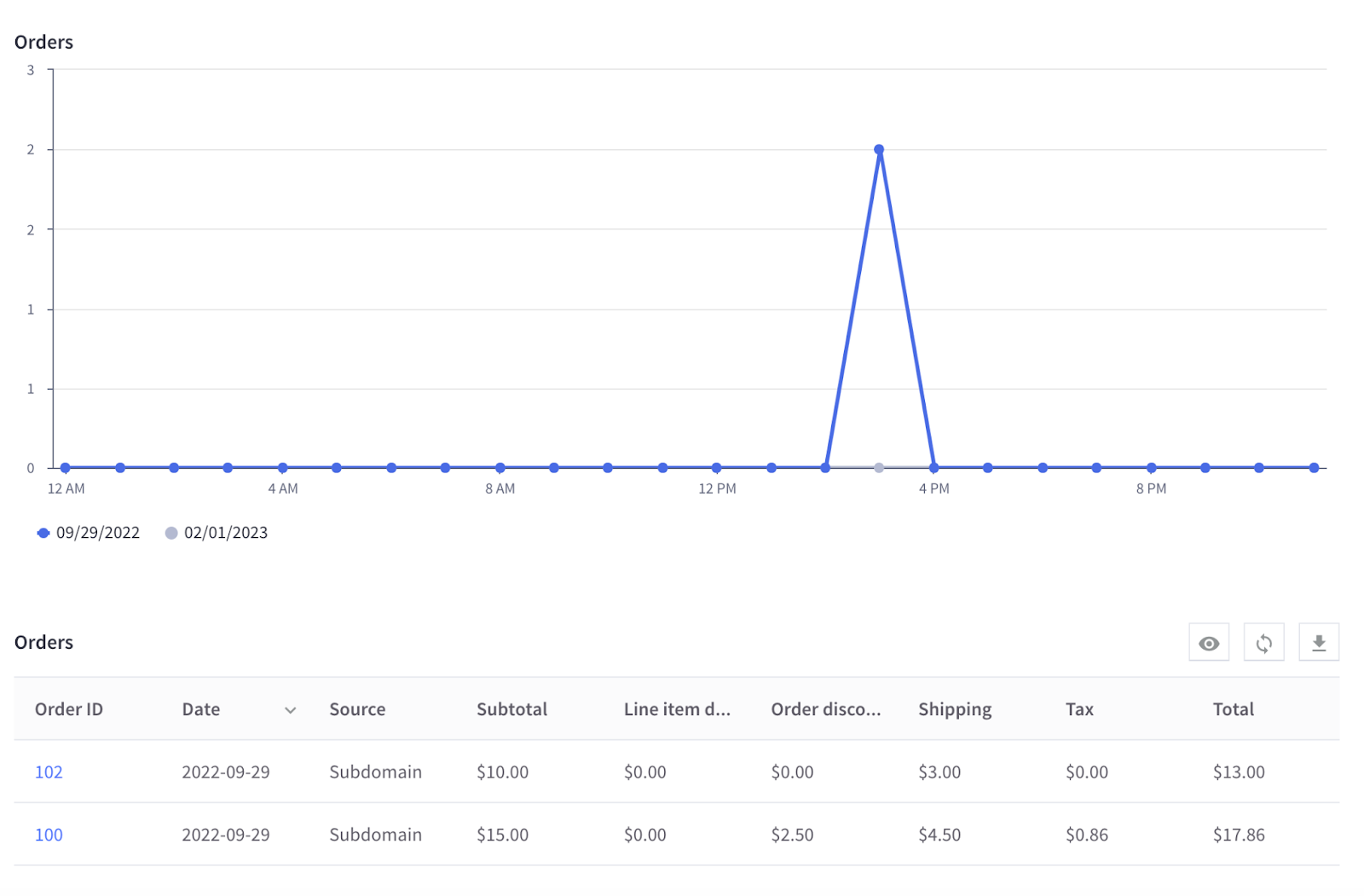
The orders for the day are listed in the table at the bottom of the Order Analytics. Here you can see the following when comparing against what Bookkeep recorded:
- The subtotal and shipping columns sum to the gross sales booked by Bookkeep: $32.50. We offer gross sales subcategories so you can map these to separate accounts in your accounting platform.
- The tax column sum matches Bookkeep at $0.86 for sales tax collected.
- The line item and order discount columns sum to $2.50 which matches Bookkeep discounts.
- The sum of the Total column reflects the payments captured by Bookkeep as shown in the Payments Balance line.
Order Analytics view does not show refunds.
Additional Integrations
Bookkeep also offers integrations with Stripe, PayPal, and Square (among many more) to allow you to capture the payments and fees from these processors to help in reconciling your BigCommerce sales.
Refunds can be a bit tricky with BigCommerce. Specifically, if a refund is not created correctly in BigCommerce, there will be no indication as to when the refund actually occurred. When running history this can result in the refund being recognized on the date that the order was created. While this is not ideal, BigCommerce does not share a timestamp for the refund amount when it is not created correctly. See this article from BigCommerce on correctly creating refunds.
If you have any questions regarding our BigCommerce accounting automation, contact support@bookkeep.com.