How Bookkeep Posts to NetSuite
Introduction to Posting Method
Bookkeep simplifies financial workflows by automating data entry and seamlessly syncing summarized financial summaries into your accounting system. Integrating with eCommerce and POS platforms like Square and Shopify, Bookkeep pulls in sales data, converts it into summarized journal entries, and posts them directly to NetSuite, eliminating manual data handling.
Bookkeep’s POS and eCommerce integrations streamline the handling of various journal entries, including sales, fees, adjustments, deposits, and loan payments, based on available financial data. Each deposit posts separately to simplify bank feed matching, while daily sales are summarized to prevent excessive clutter in your accounting system. This approach ensures accurate, organized financial records in NetSuite.
The most common types of journal entries that Bookkeep posts include sales summaries, deposits or payouts, and fees. Sales summaries provide a consolidated view of daily sales per currency, while deposits or payouts are posted individually to ensure easy reconciliation with your bank statements. Fees are summarized for each day per currency and are particularly useful for capturing payment processing fees incurred. In addition to simplifying journal entry postings, Bookkeep also ensures that all entries are recorded in the correct currency.
Why utilize dimensions?
NetSuite offers the advantage of multidimensional accounting, which simplifies data organization by eliminating the need for complex account codes. Instead of using a detailed chart of accounts for every operational aspect, NetSuite allows users to configure operational details—such as department, location, or class—as dimensions. These dimensions act as tags or labels, grouping and filtering data similar to sorting in a spreadsheet.
A dimension represents any characteristic that helps in tracking performance, such as organizational structure (like divisions or subsidiaries) or revenue-related details (such as sales channels or customer segments). When added to transactions, dimensions create a comprehensive dataset that supports detailed analysis and reporting, enabling managers to track revenue and expenses with the specificity they need for accurate, actionable insights. Bookkeep allows you to assign any journal entry line to the class, department, and location dimensions, providing the insights needed for informed, actionable decision-making.
NetSuite dimensions provide you with the flexibility to categorize transactions in ways that make sense for your business. Dimension mapping allows you to tag lines of the journal entry with dimension values. For example, in the image below, the department dimension is being used in this particular journal entry (class and location are also supported but are not being used below):
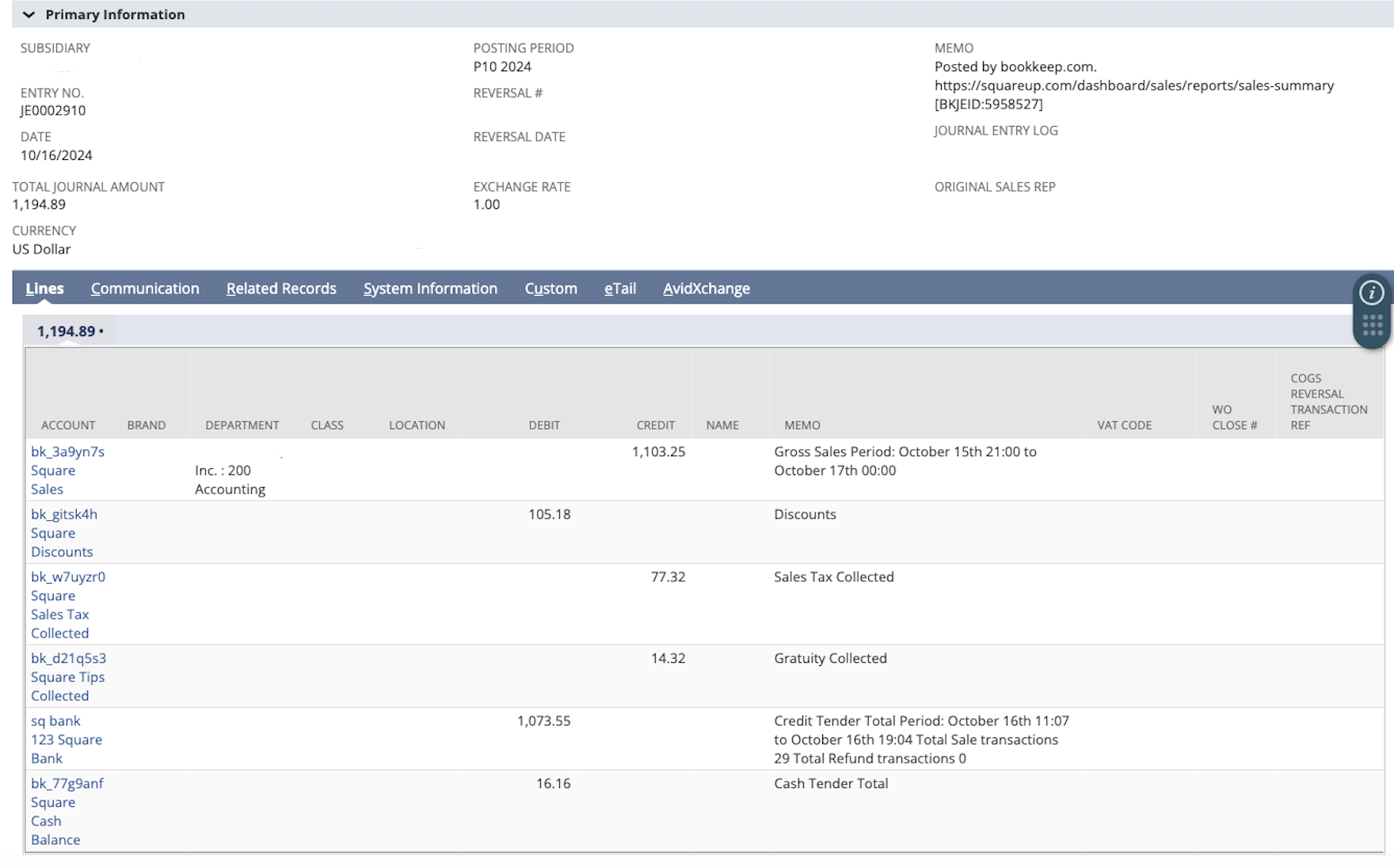
In summary, Bookkeep provides the ability to map each line of the journal entry to the class, department, and location dimensions found in your NetSuite. This can be done via the mapping view as shown below. Only the Chart of Account Mapping is required whereas the remaining dimensions that can be mapped are optional:
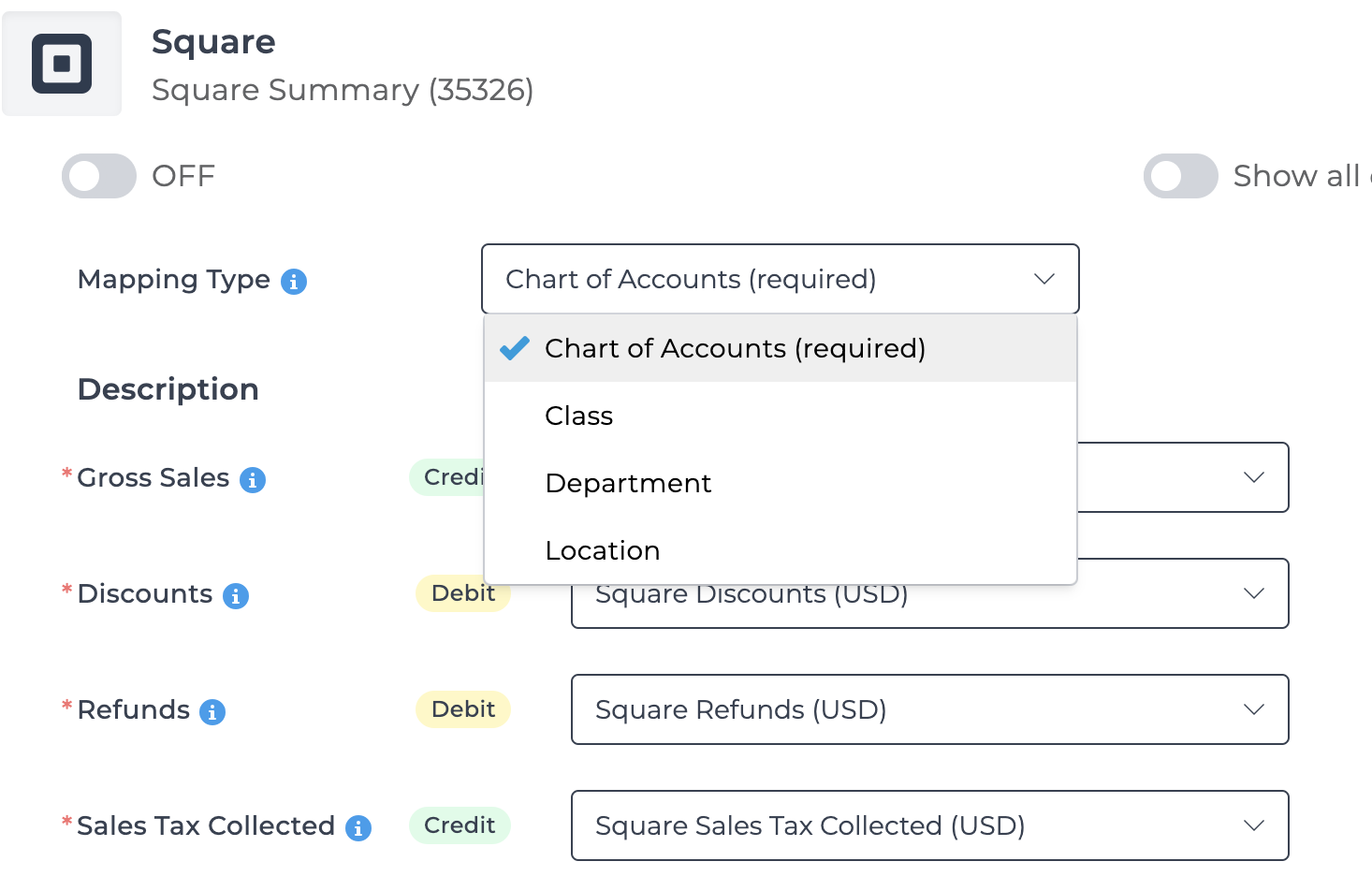
For example, the class dimension (as well as other NetSuite dimensions) could be mapped differently per line of the journal entry giving you flexibility for reporting and tracking as shown below:
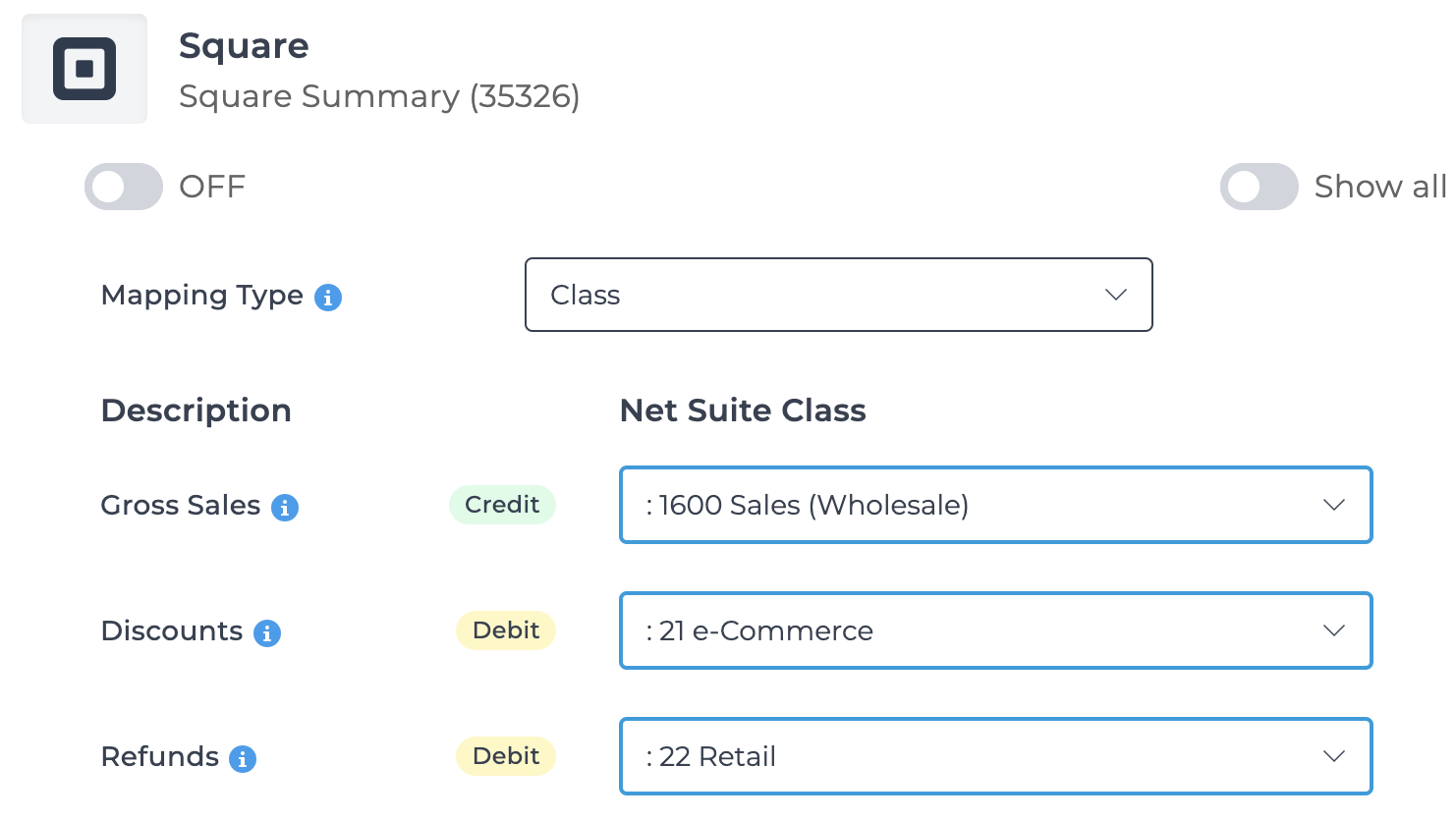
Please contact support@bookkeep.com if you have any questions.