Intra-App Clearing with Restaurant POS
If you are like most restaurants, 30% or so of your business is done using online delivery marketplaces like UberEats, DoorDash, or Grubhub.
Chances are you're importing those orders into your POS system to send them to the kitchen and have them ready for pickup by the delivery person.
But how can you be sure the financial details are being accurately recorded in your books?
Use Intra-App clearing accounts to reconcile your POS system sales to your online sales.
Imagine you're using Toast as your POS system, and today you generated $2,000 in sales, including orders from both Grubhub and DoorDash. The summary entry might look like this:
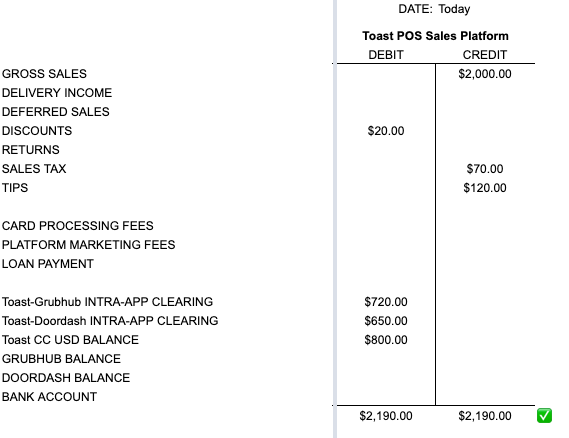
The above journal entry shows how to book revenue for the sales against payments expected in the future from Grubhub, DoorDash, and Toast payments.
We book the money expected from Toast payments to a BALANCE account because Toast POS and Toast Payments are the same company we expect that amount to be deposited eventually.That entry looks like this:
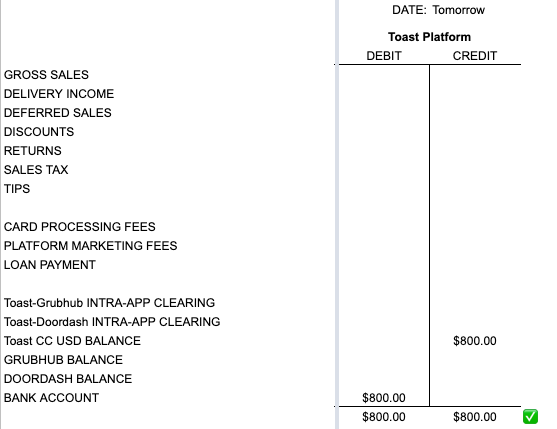
Simple, right? We're expecting Toast to deposit this amount into our checking account (fees with Toast are omitted from this example).
The issue arises with delivery apps importing orders into your POS system. Several factors can lead to data corruption:
- Price differences between the online platform and your POS system can cause reporting issues. (For example, a hamburger costs $18 on DoorDash but only $15 in-store. Which price should be used for reporting?)
- Returns and cancellations are not reported to the POS system.
- All the fees from online platforms don't make it to the POS system.
- Delivery income charged on the online platform is not sent to the POS system.
For these reasons we use an Intra-App Clearing account to reconcile what Toast POS knows with what DoorDash records.
The key thing to note when using Intra-App clearing accounts is not to double book revenue.
Once we get the file from DoorDash, Bookkeep automatically creates a journal entry that looks like this:
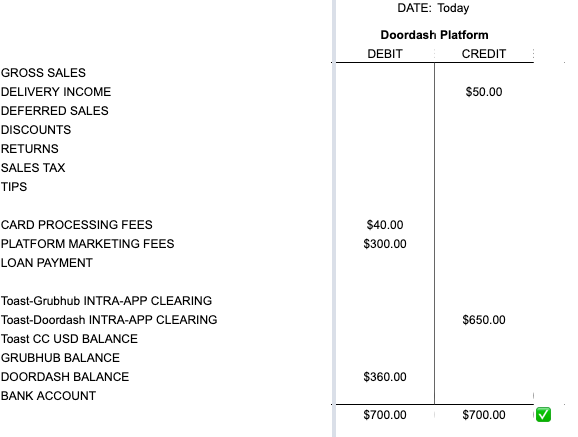
We book what DoorDash considers revenue to the Intra-App clearing but separately book Delivery Income to an income account.
Then we also book all the fees to proper accounts. The rest goes to the DoorDash Balance account waiting for the payout to the Bank. The bank deposit becomes a simple transfer from DOORDASH BALANCE to BANK ACCOUNT:
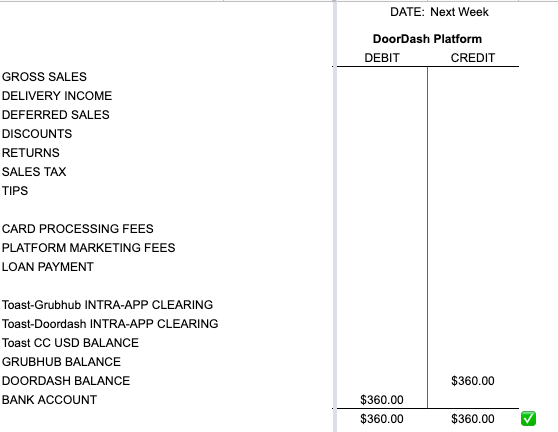
Similarly for GrubHub, our automation will book a daily entry that looks like this:
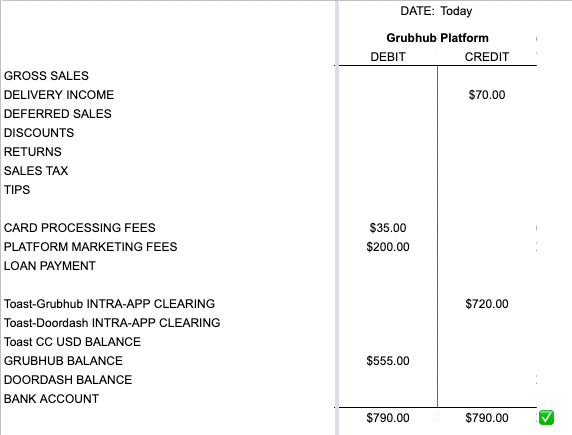
The revenue lines are mapped to the Intra-App clearing and the delivery income is booked to an Income Account. When the money from GrubHub hits your bank account on Wednesdays (and also the last business day of month), it looks like a simple transfer from GRUBHUB BALANCE to BANK ACCOUNT:
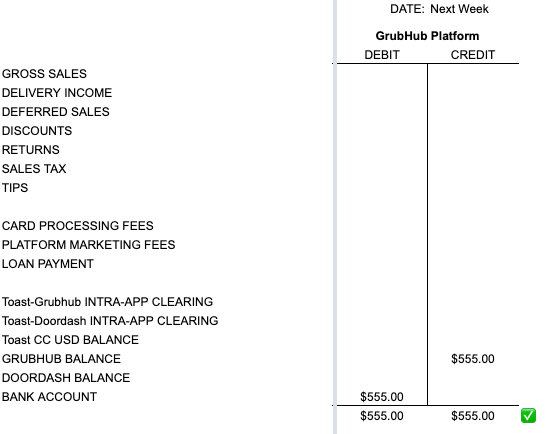
At the end of the month, you need to [reconcile](here the Intra-App clearing accounts and offset any unbalanced amount to Income as this would represent errors in income reporting between your POS and the Online Platform.
Bookkeep seamlessly automates the entire process and can guide you in setting up the correct chart of accounts and mappings. Contact support@bookkeep.com if you are interested in learning more. We are here to help.